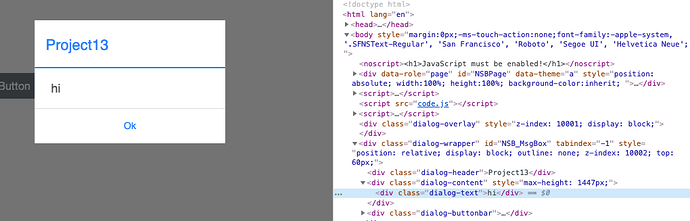Yes, it is possible. Display a message box in your app, then look at the Elements tab in the Chrome Debugger. You’ll see that the appearance is set by several classes, including dialog-header, dialog-content and dialog-text. If you override those classes in your code, they will change.
Share your story with the AppStudio Community! Quarantine Stories