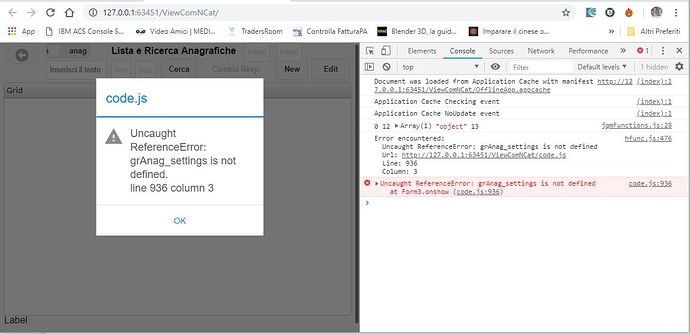Thank you for you ready reply. However, I’m not able to get your point. This app is normally running if launched from my runtime web site. I face this issue only in this development environment (Win10Pro, NSB 6.0.3). That said, how can I perform something in code before a control is instantiated? Here is my code (pls note that the error is thrown at the very first line of code in Function Form3_onshow():
in form0 (acting normally)
============================================start of relevant code in form0
Function btnFind_onclick()
btnCambiaResp.disabled=True
ChangeForm(Form3)
End Function
============================================end of relevant code in form0
in form3 (raising immediately the error for which I made this post)
============================================start of relevant code in form3
Dim _datiAnag,codVescovo,codParroco
Function Form3_onshow()
grAnag_settings.columns = [ _
{ text: "Id", dataField: "CodAnagrafica", width: 0 }, _
{ text: "Descrizione", dataField: "Descrizione", width: 220 }, _
{ text: "Telefono", dataField: "Telefono", width: 110 }, _
{ text: "Mobile", dataField: "Mobile", width: 110 }, _
{ text: "Mail", dataField: "Mail", width: 110 }, _
{ text: "Dioc.", dataField: "CodDiocesi", width: 60 }, _
{ text: "Parr.", dataField: "CodParrocchia", width: 60 }, _
{ text: "Com.", dataField: "CodComunita", width: 60 }, _
{ text: "Eq.", dataField: "CodEquipe", width: 60 }, _
]
$("#grAnag").jqxGrid(grAnag_settings);
$("#grAnag .jqx-widget-content").css("font-size","14px");
End Function
============================================end of relevant code in form3