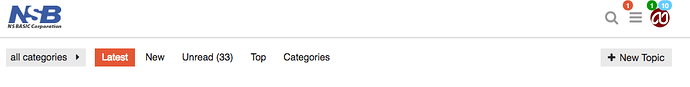Yes that works. Helen, you have just made my day and my week. Bless you. I guess that information is in the docs somewhere so it’s my fault for not digging deeper but I thought “Number” was reserved for strings only. The 2 variables were long numbers.Regardless, I am now on my way to completing the task at hand. Thank you so much, Helen and the others who have contributed their time, expertise and help.
For George and Doug, the tutorials like Hello World that wouldn’t open to test with dev tools do open if I use version 4.2.6 rather than 6 I will work with it that way.
Thanks for the tip, Doug…
Not sure how that’s possible, but glad you have another option and are on your way.
Kind regards,
Doug
There are a lot of anomalies in my life and maybe that’s one of them. Maybe something else is off so I will try again later if I can ever get my app to work. I have a lot of pieces of the puzzle but just need to put them together. now.
2 questions:
I am finding that variables may be case sensitive. Is that correct? Some docs I read say yes and others so no. I have found some are so I use lower case for all.
Is there a way to refer to the value of a textbox from code?. For example I assigned the value of 850,62 to the textbox txtangdist on the form frmAngdistance… Is there a syntax to call that value from code? LIke xx=frmAngdist.txtangdist.value or anything similar. Seems like I have used something like that before.
jschuchert,
If you’re starting a new topic, put it in a new thread. This discussion is getting far away from using Msgbox as a debugging tool.
This will help this message board stay useful.
George Henne
NS BASIC Corporation
http://www.nsbasic.com
This topic was automatically closed 10 days after the last reply. New replies are no longer allowed.