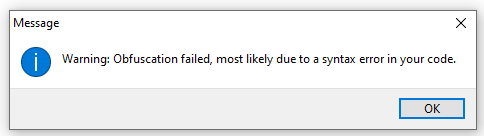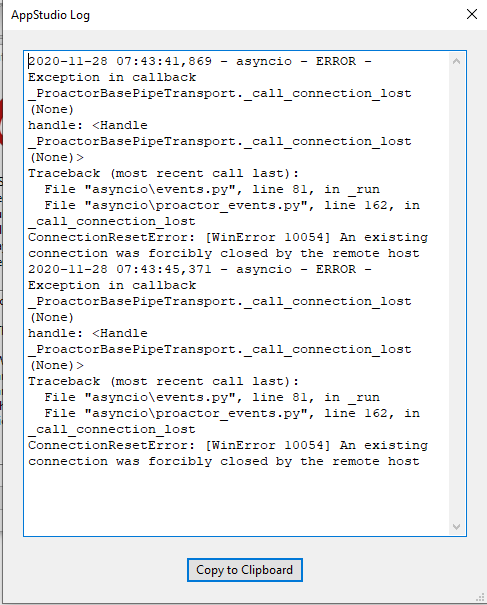ghenne
November 26, 2020, 9:59pm
1
We’re pleased to announce that 8.4.2 has been released.
The most important change is the addition of the Certificate Wizard . Part of VoltBuilder, it lets you create your Android and iOS certificates easily.
With the addition of the Certificate Wizard, AppStudio developers no longer need a Mac to create iOS applications.
Here is what is new and changed in 8.4.2:
Certificate Wizard: Make Android and iOS certificates easily.
BootStrap Input: minlength added as a property.
Common Grid: addCols() wasn’t setting cell ids properly.
Installer: Updated to the latest pyInstaller
Obfuscator: Updated to the latest version. stringArrayEncoding is now an array.
Samples: Update button on JavaScript NorthWind sample fixed.
Windows Installer: Fixed a problem with the certicate
The easiest way to get the update is on the Help menu – “Check for Updates…” or visit our Downloads page .
Important : If you’re using VoltBuilder, please update to 8.4.2. Builds using AppStudio 8.3 will no longer work.
pedau
November 27, 2020, 5:54am
2
With obfuscation on (medium setting), I always get the below message with my app
Tried with the HelloWorld sample, and the result is the same.
ghenne
November 27, 2020, 12:09pm
3
I’m having no luck reproducing this. If you do View Log in the About screen, do any messages show up?
Anybody else see this?
johnC
November 27, 2020, 3:34pm
4
I had this happen a long time ago. Don’t recall finding the problem but think there was some issue in my code. I just changed my None setting to Medium without issue.
John
pedau
November 27, 2020, 8:42pm
5
I am seeing it on both my PC and laptop.
ghenne
November 27, 2020, 9:44pm
6
We’ve managed to reproduce this here. Working on a fix…
ghenne
November 28, 2020, 4:41pm
8
OK, give it another try. Download again and reinstall.
The problem turned out to be something minor in the build, so the version number is the same