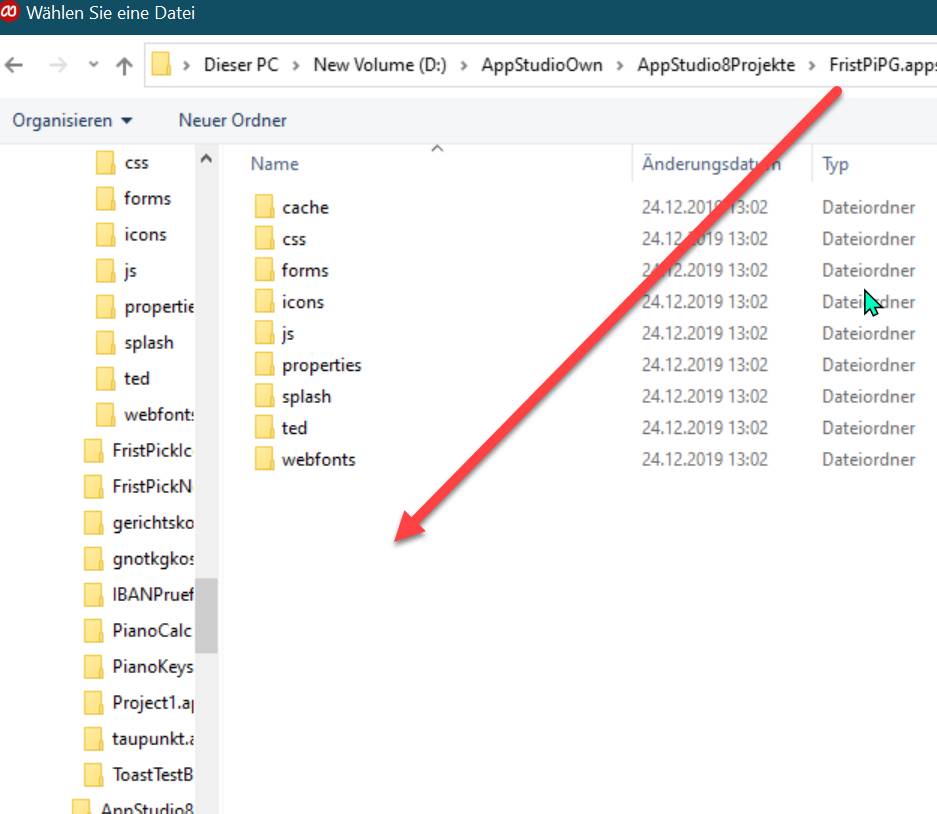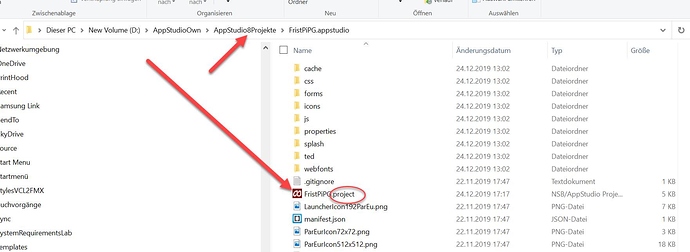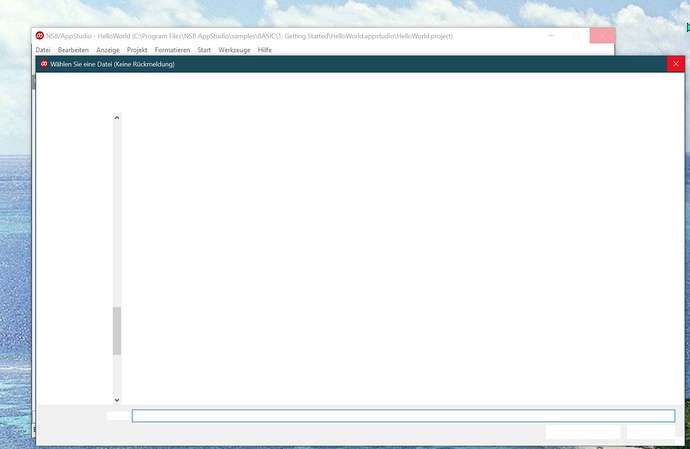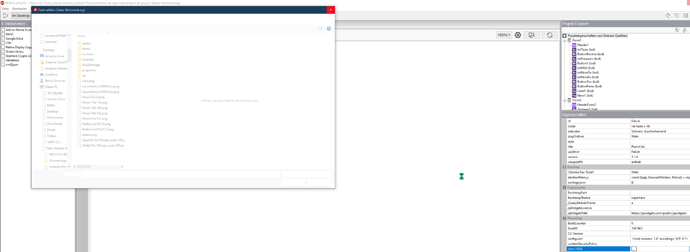Please download 8.0.0.3 - let me know if that fixes the problem.
Installed 8003, loaded sample project. No errors in today’s log.
Wanted to open one of my projects. No success file open dialog in Win Explorer still hanging after several minutes.
Think I should send this msg before crash and new start seems due.
These are the newest lines of appstudio.log:
2019-12-30 17:14:33,633 - __main__ - INFO - ****************************************
2019-12-30 17:14:33,633 - __main__ - INFO - * Welcome to NSB/AppStudio 8.0.0.3
2019-12-30 17:14:33,633 - __main__ - INFO - * Starting at level: 10
2019-12-30 17:14:33,633 - __main__ - INFO - * Install Dir: C:\Program Files\NSB AppStudio
2019-12-30 17:14:33,634 - __main__ - INFO - * Frozen: True
2019-12-30 17:14:33,634 - __main__ - INFO - ****************************************
2019-12-30 17:14:33,634 - __main__ - INFO - * Python 3.7.5 (tags/v3.7.5:5c02a39a0b, Oct 15 2019, 00:11:34) [MSC v.1916 64 bit (AMD64)]
2019-12-30 17:14:33,634 - __main__ - INFO - * wxPython 4.0.7.post2 msw (phoenix) wxWidgets 3.0.5
2019-12-30 17:14:33,634 - __main__ - INFO - * jsbeautifier 1.10.2
2019-12-30 17:14:33,634 - __main__ - INFO - * paramiko 2.7.1
2019-12-30 17:14:33,634 - __main__ - INFO - * pysftp 0.2.9
2019-12-30 17:14:33,634 - __main__ - INFO - * PyYAML 5.2
2019-12-30 17:14:33,635 - __main__ - INFO - * requests 2.22.0
2019-12-30 17:14:33,635 - __main__ - INFO - * verlib (no version in module)
2019-12-30 17:14:33,635 - __main__ - INFO - * Native OpenSSL 1.1.1d 10 Sep 2019
2019-12-30 17:14:33,635 - __main__ - INFO - ****************************************
2019-12-30 17:14:33,740 - __main__ - INFO - Registration: eJw1zMEKg0AMhOFXkZyLeC6lp75HiWaEpWu2JloPxXevsexxPvjnSw5LnOnaEF0aymmAOmI+MJUg
Sc59hhw2cnYc9DaMMOgAr6HydFa3VV9aNr0HfmCeioZ3bRdimFf48hReUNNqLGLw/+P+A+6bLqk=
2019-12-30 17:16:09,302 - IDEController - INFO - deploy_location()
2019-12-30 17:16:09,302 - IDEController - INFO -
2019-12-30 17:17:19,539 - IDEController - INFO - localpath
2019-12-30 17:17:19,539 - IDEController - INFO - deployPath C:\Users\Bernd\AppData\Local\Temp\tmp44e5lq7z
2019-12-30 17:17:19,640 - PropertiesPanel - WARNING - Property does not exist: _uuid
2019-12-30 17:17:19,644 - PropertiesPanel - WARNING - Property does not exist: scroll_options
2019-12-30 17:17:19,645 - PropertiesPanel - WARNING - Property does not exist: scrolling
2019-12-30 17:17:19,645 - PropertiesPanel - WARNING - Property does not exist: _parent
2019-12-30 17:17:19,645 - PropertiesPanel - WARNING - Property does not exist: _form
2019-12-30 17:17:20,617 - appstudio.editor.design - WARNING - Exception while converting result to json.
Traceback (most recent call last):
File "appstudio\editor\design.py", line 917, in _run_script
File "json\__init__.py", line 348, in loads
File "json\decoder.py", line 337, in decode
File "json\decoder.py", line 355, in raw_decode
json.decoder.JSONDecodeError: Expecting value: line 1 column 1 (char 0)
2019-12-30 17:17:20,617 - appstudio.editor.design - WARNING - Document UUID () did not match stored UUID (0cbb73986f9f43e09584729678922a46)!
2019-12-30 17:17:21,382 - IDEController - INFO - deploy_location()
2019-12-30 17:17:21,382 - IDEController - INFO -
Update
Steps of next try:
-
Loaded a version 7.4 project via “Oeffne aelteres Projekt”. OK.
-
Changed value of a label (current date). Needed a minute minimum.
-
Saved the changed file. Needed a minute minimum.
-
While I wrote above line 3, copy and past of “Needed a minute minimum” MS Outlook hanging for more than a minute.
-
Tried to load a version 7.4 project, which I had used for beta 8 and rc3 with another PC, B9, and saved there (presumably copied and pasted to PC B10). Could not load. See pasted hardcopy:
Explorer shows:
Update of update:
After having sent my first update I found AppStudio with this message:
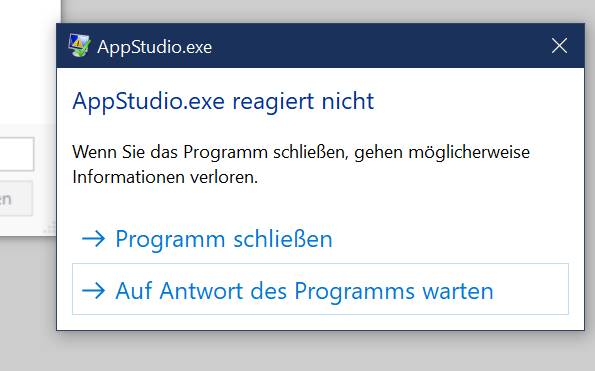
Still hanging after several minutes.
Intend to close or kill AppStudio now.
Still hanging. I hit close button.
OK, we’re making progress. The slowness isn’t something in AppStudio itself, but perhaps a reaction with other processes.
If a reboot doesn’t help, perhaps a reinstall. Maybe things have gotten untidy with all the things you have tried.
https://wiki.appstudio.dev/Solutions_to_Common_Problems#How_can_I_do_a_complete_uninstall.3F
Uninstall took about 4 minutes. Always with v8.
Repeated the complete uninstall process.
Rebooted.
Installed. Again about 4 minutes.
Started with Hello World. OK.
Tried with F5. OK.
Clicked “Datei / Projekt öffnen”
This is still, 10 minutes later, the result:
FYI:
I noticed that Task-Manager reports always 3 or four Node.js entries, even when AppStudio is killed. Relevant?
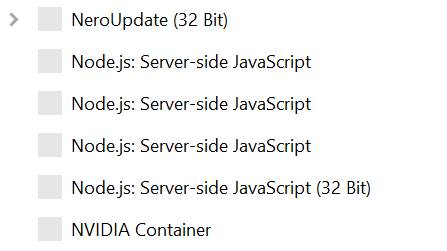
Apart from AS I might have several other installs of node (used with other software), Bootstrap 4.3.1 is installed and used with Dreamweaver, and at least 1 install of Python.
There are no delays when AS 8 is uninstalled.
Update:
AS8 solely does open and run with my own projects when I double click the project file in Windows Explorer. Even changing a label value and saving the project worked now.
Preferences is not translated to Voreinstellungen.
Bad: my rather complicated entries for paths etc. disappeared and need to be renewed.
Next update:
Entered again my preferences data with sftp etc.
Because I expected what would happen I saved the data with OK before selecting a local path.
Seemed to work.
When I hit the button to select local path AS hang / crashed as before. No directory opened. Immediately: Keine Rückmeldung.
So I suspect that something with the open file dialog is wrong.
Let’s call it a day.
Bernd
No. Data were not saved. After crash and new run with project file double click I found the preferences empty again.
So the file open and save dialogs seem to be a problem.
My V8 start failures were resolved after loading 8.0.0.3.
Might have found something. The .project file lacked some permissions, e.g. write. I changed to full permissions. Now I was able to change the preferences and find them again when I restart the project. I checked the contents of the saved project file. It was actually updated with my entries for PhoneGap. But the supposed entries for local path seem still unchanged (ftp instead of sftp, path etc., PhoneGap auth token still “”):
“deploy_global”: true,
“deploy_key”: “”,
“deploy_local”: false,
“deploy_localPath”: “”,
“deploy_password”: “”,
“deploy_path”: “”,
“deploy_port”: “21”,
“deploy_protocol”: “ftp”,
“deploy_server”: “”,
“deploy_user”: false,
“deploy_userName”: “”,
“expanded_pmp”: null,
“filename”: “”,
“id”: “”,
“language_version”: 8,
“libraries”: [],
“phonegap_auth_token”: “”,
“phonegap_email”: “”,
“phonegap_password”: “”,
“script”: “”,
“version”: 7
Don’t worry too much about the values in Prefs, unless there is a problem. They’re for internal use.
Any outstanding issues at this point?
I needed to open the .project file in order to see that AS8 did not save the preferences I had entered. Reason was that this file was write protected. An outstanding issue might be: Why?
AppStudio wouldn’t have changed the permissions. Something on your system?
@Leader
Worked several hours updating the current project. Could deploy to my server and build PhoneGap apk. No problems. Everything working fine. Congratulations. Great fun now.
Saw your new msg coming in. My system? Maybe because I had copied the project from test PC to production PC? But I am doing such things permanently and never noticed that permissions were restricted. Kaspersky again? Anyway meanwhile I now might find the culprit sooner.
Thanks for this fine update and your help.
I wish you and the team a healthy, happy and successful new year.
Promised that I keep quiet here during the rest of 2019.
Bernd
PS: Some translated words are in English again.
Update Jan 1, 2020:
Today I opened an app updated with AS8003 on an iPad. This app uses a datepicker which never would work with iOS devices. Today the datepicker worked with the iPad. Could this be thanks to AppStudio 8.0.0.3? Or by an iOS update? Great event anyway. Cheers!
Today with version 8 I worked with another app built with version 7.4. Everything fine until I tried to select a PhoneGap 1024x1024 icon. File open did not work. Window hung with “Keine Rückmeldung”. I added
arrows and text to the uploaded screenshot (without the editing) and tried to save the edited screenshot with Snagit Editor. With AppStudio still hanging, Snagit Editor hung too. Both programs had to be killed.
I restarted AppStudio. Now the file open window to select the icon did appear correctly.
This is a simple file picker. I’m wondering if something else on your system could be causing instability.
In the “Run” pull down menu if I ever clicked the top item (‘Deploy’) in AS Version 7 my app would always deploy to my independent web site specified in my project’s ‘Tools/Preferences’. But after installing 8.0.0.01 and 8.0.0.0.2 and using either of them for the first time, the second item (‘Refresh Deploy’) became non-highlighted/inactive.
Accordingly, I clicked the first item (‘Deploy’) like I always had when using Version 7. The system responded by deploying my project to some server other than my independent, designated one, thereby generating many 404 and CORS policy errors.
I eventually realized what had happened and so deployed via the seventh item (‘Deploy to FTP/FSTP Server’) and this fixed up everything as well as making the second item (‘Refresh Deploy’) active and subsequently working perfectly.
However, even now whenever I click on the first item (‘Deploy’) my project still deploys to the mystery destination and all of the errors return.
*** It might be a good idea, therefore, to change the first item in the menu from simply ‘Deploy’ to something which indicates where deployment will be to.
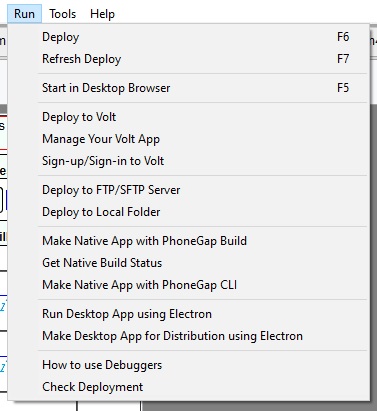
@Ray, could you post this to a separate thread? It has nothing to do with AppStudio 8 crashing.
I agree. Ray says what I found not comfortable too. When I deployed to my server with version 7 and lower I used to hit F6. I needed a while until I noticed that F6 no more does deploy to my server. For the target server I need to hit “Deploy to FTP/SFTP Server”.