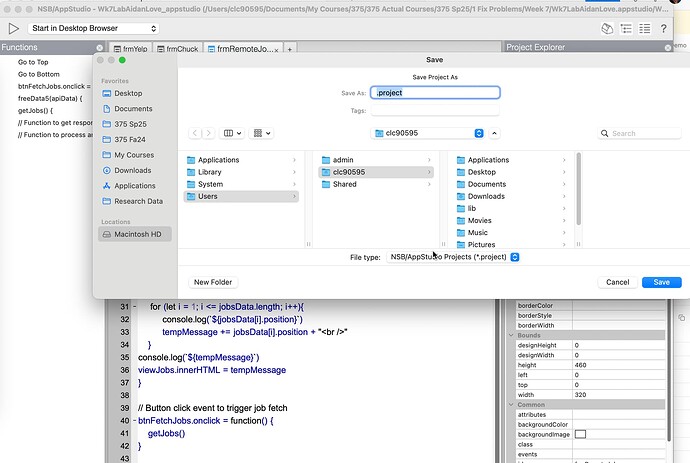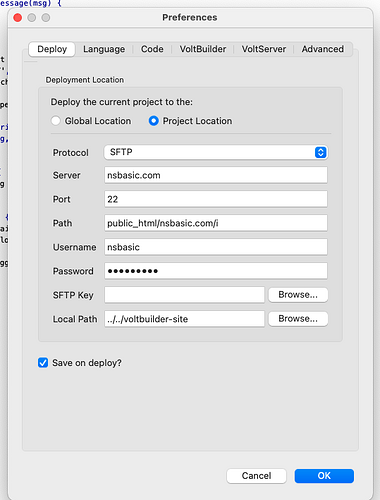Appstudio is doing this intermittently to me and my students using it. I am on a Mac Pro running Sonoma 14.
I was in the middle of working with a project on Appstudio for about an hour - suddenly I try to run my project, this screen comes up. If I close the popup, and try to run it again, same thing. Try to save or file Save As - same window pops up. Created a new folder and tried typed a new name in the popup - it saves it fine but then when I try to run again, the popup comes up again. I have restarted appstudio and rebooted mac - same issue.
This happens with other projects too.
Thoughts?