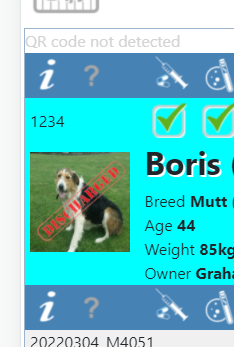Is there any way of putting a background image in a grid cell or coloring portions of a grid cell in different colors? I’d like to split grid cells in half with a different color in each half.
This was interesting for me a while back. Not sure if it helps.
I’ve used multiple cells and changed the cells’ borders to give the impresion to appear as one cell. This enabled me to color the cells, like a bar graph, according to their values. One example is I have 20 actual columns in what appears as “one column”. If the value was 50%, I’d set the background of the left 10 columns to a colour leaving the rest white. Control the cells overflow and whitespace to ensure text does what you want.
As far as putting an image in a cell…
"<img height=30 width=30 style='top: -10px; left: -10px; position: relative;' src='Pic1.png' id='Grid1_1_0'>"
Use the style settings 'top: -10px; left: -10px; position: relative;' to shift the image around in the cell. I’m not sure if there is an ability to cover the complete cell. There may be a margin you’d need to deal with.
My last job I put an image of the pet in a cell and then put a ‘Discharged’ stamp on top of the pet using the style positions.