I can’t get more than 1 input_item into an input_group. I want to have 2 input_items stacked in one input_group. Is that possible? If so, how? Thanks.
Should be possible. I have 3 or 4 items in one BS5 input_group. With Design Screen I could not drag and drop the input_items directly into the group. Workaround was to copy or better cut out the item in Project Explorer, when it did not appear inside the group, right click the group and select PASTE. I had to do this with each added input_item.
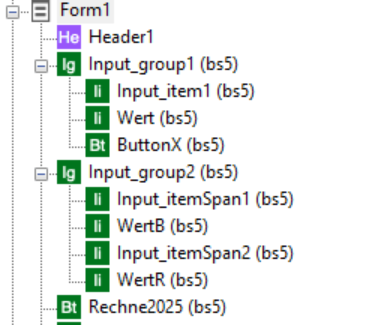
This works but for me it puts the second item horizontal - I want a vertical list of items in the view. I did this last Spring but can’t remember how… Here is an example.
InputsDemo.appstudio.zip (24.6 KB)
Thanks for any advice.
I remembered how to do this - a bit mickey mouse:
To add items to an input group so they stack horizontally:
- drag group onto the form.
- drag first item onto form.
- drag the first item onto the group and release when group control turns red.
- drag second item onto form and resize so it is about the size of the first item.
- right-click on group control in the Project Explorer and pick Add Child > pick the new input item to add.
- one of 2 things will happen
a) the items will be side by side (in the group control). If
so:
> pick the group input in the Project Explorer,
then on the left drag the right side of the group
control to make it smaller.
When the second item no longer fits in the group
control, it will drop to below the first item.
> the items will be horizontally stacked. No further
action needed. - Now that a vertical pattern of items is established, add additional items by adding them to the form, then picking the group input in the Project Explorer, right clicking on the group control and picking Add Child > new input item.
Enjoy!