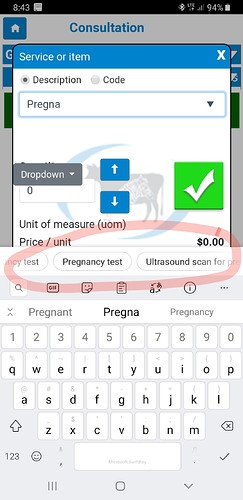I’m using a Bootstrap input with a datalist about 3500 items long. It works nicely on the pc but on my Android phone it gives me a stupid horizontal selection menu. If I run the app in Samsung’s ‘Internet’ app it shows a vertical list.
Is there any way to force chrome mobile to display vertical list? I’ve explored using BS Dropdown but it is another click and when I .clear() the dropdown it seems to remove the search filter input field.
Cheers
Does it sound like this problem? If so, it’s a known bug in Android Chrome.
https://bugs.chromium.org/p/chromium/issues/detail?id=949555
No I think it’s working OK. Just chrome puts up a horizontal list of the data list and not a vertical list. It looks stupid and not at all practical to use. Not a bug, just a bad user experience.
I just wondered if it was possible to force a vertical list.
The .clear() function on the dropdown(bs4) could be a bug. It clears all the list but also seems to stop the search filter input from appearing. I then populate the list but there is no search filter input.
I need to know how to reinstate the search filter option or a way of deleting the datalist without disabling the search filter input.