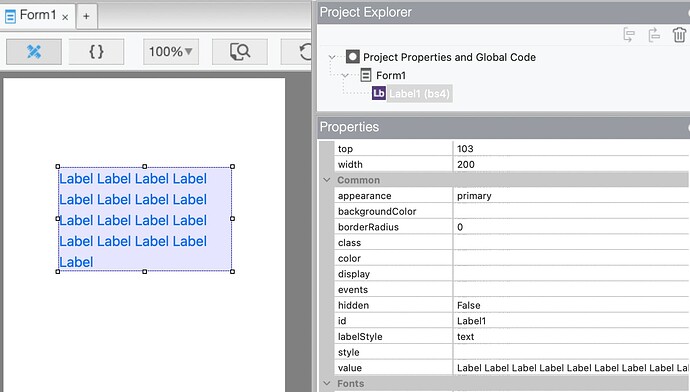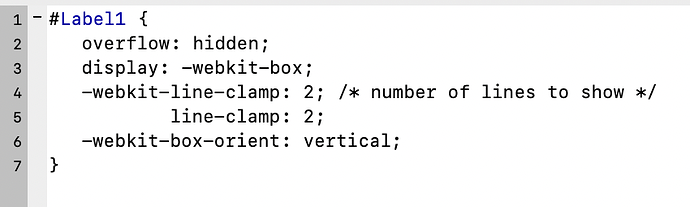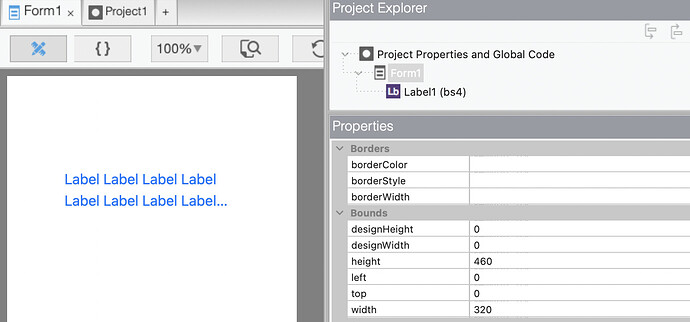pedau
March 28, 2023, 3:13am
1
I’m using BS4 labels and i’m trying to show text over 2 lines with an ellipsis at the end of the second line.
text-overflow: ellipsis;
display: -webkit-box;
-webkit-line-clamp: 2; /* number of lines to show */
line-clamp: 2;
-webkit-box-orient: vertical;
but i haven’t had any luck.
Is there a way for this to work?
Thanks
tomoa
March 28, 2023, 3:50am
2
Replace your first line as below. I tested it on Chrome and Safari.
#yourLabel {
overflow: hidden;
display: -webkit-box;
-webkit-line-clamp: 2; /* number of lines to show */
line-clamp: 2;
-webkit-box-orient: vertical;
}
pedau
March 28, 2023, 5:37am
3
Thanks for your reply.
I couldn’t get it to work. I put your code into the project CSS. Is that right?
tomoa
March 28, 2023, 5:51am
4
Yes, you can place the CSS into the project CSS.#yourLabel to your label’s ID?
Also you may need to set the label’s width property if you want to limit the size.
pedau
March 28, 2023, 10:51am
5
I placed the code in the project CSS and i am using the correct label ID.
Thanks
tomoa
March 28, 2023, 7:02pm
6
Yes.
Then I added the style to the project CSS
It limits to 2 lines
pedau
March 28, 2023, 11:05pm
7
Thanks. Finally got that working. Not sure what i had wrong.
If i change the label text at runtime, is there a way to keep this style?
Thanks
tomoa
March 29, 2023, 4:38am
8
That’s great! Yes, you can change the text at runtime.
pedau
March 29, 2023, 5:07am
9
It the text is changed at runtime, the style is lost (the text appears up until the width of the label on a single line).
Does the style need to be added again?
Thanks
tomoa
March 30, 2023, 4:49am
10
Something like this doesn’t work?
Label1.innerText = 'Your new label text';
pedau
March 31, 2023, 5:21am
11
I found where i was going wrong. The text can be changed at run time but when i was testing, i was using one long string such as
Label1.value = "AAAAAAAABBBBBBBBBBBBBBB";
and this doesn’t apply the style to it (it keeps the text on a single line)
Label1.value = "AAAAAAA ABBBBBBB BBBBB BBB";
then the style works as expected.
Thanks for your help
1 Like