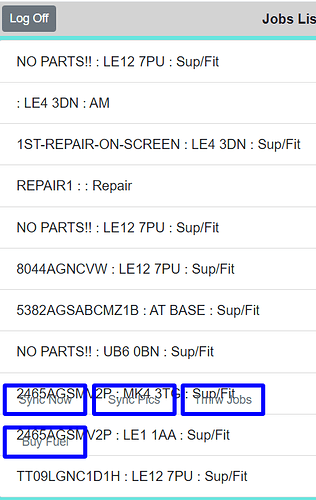Is it possible to prevent the control from sizing to the number of items and make the items scroll instead. See image below.
Found this on StackOverflow - it might help:
Sorry, hasn’t helped me. I expect the control to obey its height and width property and adapt accordingly otherwise it is useless. The Listgroup control has other flaws in that it has no way of storing an index ID for the database entries it is displaying. This has to be done via a separate array. Very messy.
Try this in your Form1_onshow() function
Key:
40 = header (normally 40px).
footer = if you have a footer on the form.
Listgroup1.Height = window.innerHeight - 40 - footer.Height
Then in the Listgroup properties window “style” property
overflow-y:scroll;
Excellent. Thank you that has sorted it.
No worries.
You may also want to add the .Height code in Form1_onresize()
I actually didn’t need to do anything with the Form1.show. The grid is already sized on a fixed size form for the iphone so the top/height properties are already set. Simply adding the addition to the style property (overflow-y:scroll;) has done the trick. I’m not a web programmer so rely on the intuitiveness of AppStudio to do the work for me. Many thanks for your help. My customers will be elated.