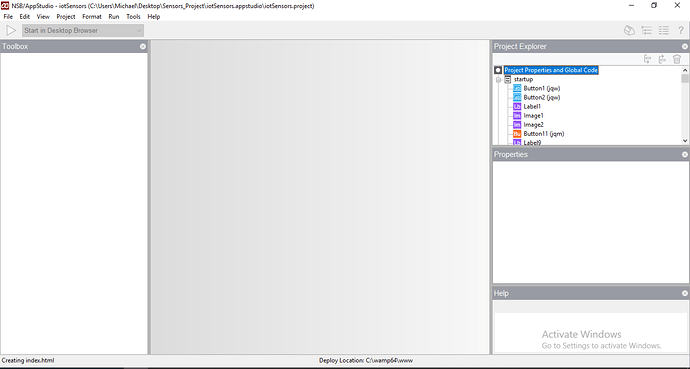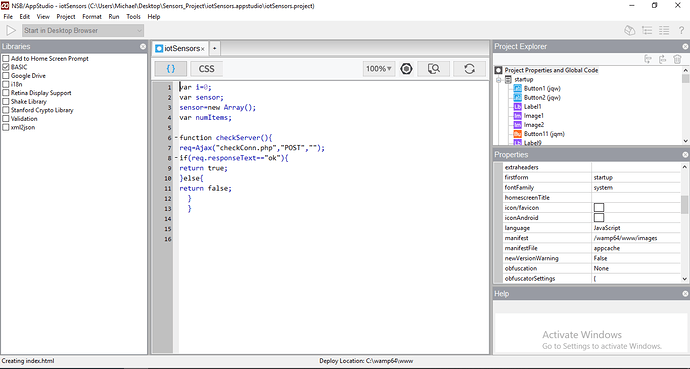Dear all,
I was trying to insert a folder (/myapp/images/) in the manifest when suddenly I could not deploy my app (the run button wouldn’t start). I restart the AppStudio but now I can only see code, without any Forms…
What is the problem?
Can you try backing out the manifest change to see if you can get back to the Forms rendering?
I change the manifest (removing everything) but I cannot close the app and save changes so, the next time I have the same manifest again…
Can you attach a screen shot of AppStudio with your project open?
I change my previous answer please see it…
Yes I can.
When app starts, I get the above picture
The project opens and runs fine for me. I do get the message
Could not find file in manifest: C:/wamp64/www/images
That makes sense. The paths in the manifest should be relative to the project folder, not outside of the. The files you want to load should be in a folder within your project folder.
Can you zip the project folder up and send it to me? I’ll try it here.
Ok, for anyone needing a help on this, please consider the following solution.
You need to manually change the manifest file and delete all entries potentially causing issues.
This is done via the config.sys file which in my case was at:
C:\ {path to project directory} \properties\config.xml
Edit this file, take out problematic entries and restart Appstudio.
This topic was automatically closed 10 days after the last reply. New replies are no longer allowed.