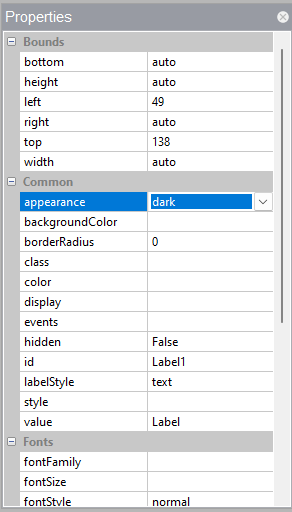I am just trying to change the color of the text in a Label control from the default blue to black, and center it. I tried changing the color value to “black”, no luck. Tried this in the frmMain.onshow event:
lblTitle.style.color = “black”
lblTitle.style.textAlign = “center”
Nothing. Entered this in the Style property:
lblTitle.style.color = “black”
lblTItle.style.textAlign = “center”
Nothing. Seems like a simple thing. Any help appreciated.