I found that if you go thru the following steps the form elements folder for the form of the project has elements removed that should not be:
Create new project - javascript
drop a container on the form
drop a CSSgrid
drop two CSSgriditems
drop bs4 label
drop bs4 input
drop bs4 image
using project explorer
cut the 2 griditems and paste them into the cssgrid
cut the 3 BS4 elements and paste them into the conatiner
copy the 3 bs4 elements to the griditem1
rename the 3 bs4 elements in griditem1 xxx1, xxx2, xxx3
cut the 3 bs4 elements from the container to griditem2
rename the 3 bs4 elements in griditem2 xxx4, xxx5, xxx6
Perform start in desktop browser - nothing happens. Chrome doesn’t get a new tab, etc.
Close AS - it asks if you want to save your changes. Yes. I look into the elements folder of the form and none of the xxx elements are there.
You can’t close AS if you answer yes to save. Answer no. Reopen AS - here’s the message.
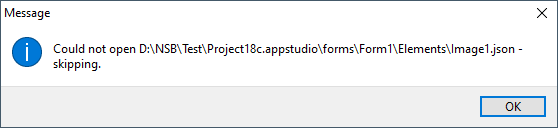
I get 3 messages in this example, one for each of the 3 bs4 elements, but there are 6 missing elements - all of the xxx IDs. It’s the renaming of IDs and it may be the similar id names. Wondering if it’s an exactly equal vs equal issue. And all of the cutting and pasting may have nothing to do with it.
I’ll let you guys dig in deeper.