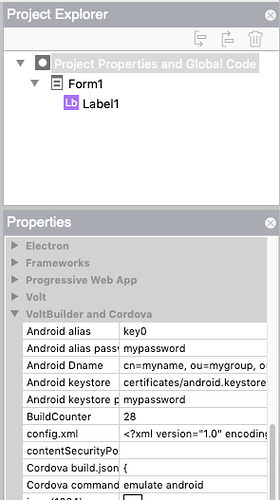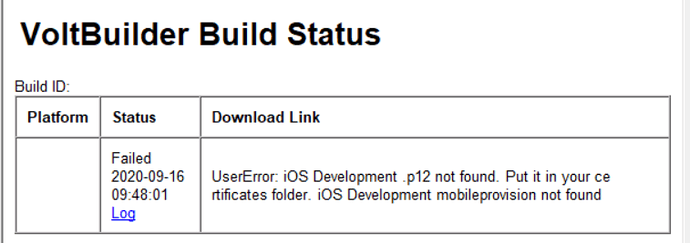Does VoltBuilder only make APK files that run on Android?
How would I go about making an app that runs on an iPhone - just a debug app, not one to be submitted to the Apple store.
Look in Project Properties, in the VoltBuilder and Cordova section. There is a property called Cordova Command which you can set to iOS.
Do not see cordova and voltbuilder sections in project properties
Thank you. I knew I used to do something else to see the expanded properties. I was only looking at part of them.
Did you check this out?
Yes.
Sorry, I am just a weekend programmer, none of this is familiar to me.
If I just want to make an app that runs on my own iPhone or people I give it to, what do I need to do?
i.e. do I need to sign up with Apple, get a certificate, key, .p12 etc? it looks like that costs to get an Apple developer account.
Yes, you will need an Apple Developer account to make iOS apps to distribute.
It’s $99 USD/year.
Is personal use consider ‘distributing’?
I’ve used AppStudio now for a few years and have been quite satisfied with making Webapps only. They can be installed on an iPhone and run just like a regular app. They can have your own icon on the phone’s screen as well. There’s a little process to put a shortcut icon on the phone’s screen, but once done, it looks and acts just like a regular app. Once done, the process is easy to remember.
If you want some of the special features offered by VoltBuilder and Phonegap, they are not available in a webapp. But, I have been perfectly happy building Webapps and haven’t missed these features for the apps that I program and share.
So, once you build your webapp, upload it to your server. Then you can share it with your friends. Also, get the QR code for the link to your webapp’s url addresses and put in your email. That way your friends just scan the QR code and it automatically brings up your webapp (by loading your apps webpage url).
Then, your friends can make your app a shortcut on their phone’s screen.
Also, you can make a desktop apps. When the webapp is opened in Chrome on a Windows PC for example there will be an icon in the url bar where the app can be ‘installed’ on the Windows desktop. This is call PWA (Progressive Web App). It works just like a regular program once installed on the desktop. It is fun. Here’s a presentation of PWA. The nice thing is the code for a PWA is automatically included in your app if you don’t explicitly turn it off. So, you don’t have to do anything to have this feature.
If you want to make Androit apps. It’s pretty easy with VoltBulder. Upload your project, make the xxx.apk file and place on your server. Give the link to the file to your friends (that have Kindle’s, for example), and they can download and install the app on their Kindle. I give Kindle’s to my customer’s that I have installed my apps on for their systems. Typical to access information from their process control systems.
Another hidden gem is the Ajax feature, where you can get additional information for your programs screen from your server, by making an Ajax call. On the server, the Ajax call typically runs a php script on the server that returns information to the Webapp. Ajax is easy to implement and fun to use. It keeps me brushed up on the php scripting as well. If I need information from my MySQL or Mariadb database, I use a php script to make that connection.
I believe when you type letters into Google’s search field, the suggested results that instantly appear are Ajax calls back to their servers. It’s really fast and just updates a small part of the web page.
I have not used the VoltBuilder to make iPhone apps but perhaps someone will give us the details of how to build an iPhone app, share with friends without having it go through Apple’s store and meddling hands.
Thanks. That sounds like what I’m looking for. I can’t wait to dig in.
You have to go through Apple’s iTunes Store (and therefore its approval process) to distribute apps to iOS devices. It’s how they protect their ecosystem (and your devices) from malicious software.
Options exist for Ad-Hoc and Enterprise distribution, but they are more work to set up and may require additional fees. You can get the details on the programs from Apple’s site.
this is no longer applicable then? (AppStudio web apps are not sold in Apple’s App Store. However, they can be used on any iOS device, jailbroken or not, without going through any review by Apple. They are normal HTML5 apps, and as Steve Jobs has said, “HTML5 – it’s a completely open, uncontrolled platform. And we fully support it.”)
That’s true for regular web apps (PWAs).
If you compile into a native app, different rules apply.