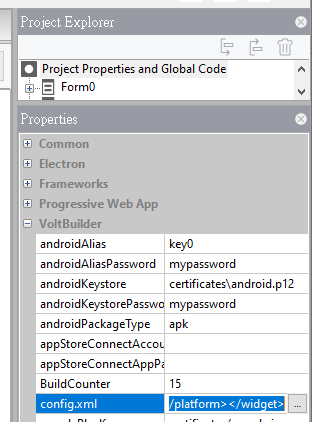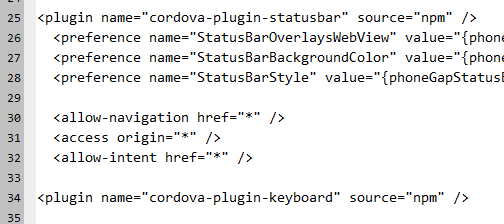I am using the build-in barcode scanner Android device for data collection application. When the Input field get focus(), the keypad will pop-up. Is there any way to hide the pop-up keypad after scanning the barcode as input, since I don’t need the keypad to key-in the content. But when I touch the Input field on screen, I want the keypad come out for manual input.
You can try two things: the focus and blur events OR ionic has a keyboard plugin with keyboard.hide()/.show() functions.
I’m tested with the focus & blur events, but they all not working. I am thinking an easy way to solve it out. When the textbox get focus, the keyboard pop-up, I can click the physical “Back” button to dismiss the soft keyboard. Is there any command or function to perform as clicking the physical “Back” button within the program?
This is a long running problem on all platforms and there are two solutions: 1) there is a keyboard plugin that allows you to show/hide the keyboard program programmatically; 2) if you have a help icon (?) that pops up some help text, you can set the focus on that (setting the focus won’t open the help).
I have 3 textboxes need to be scan the barcodes with the Android based mobile computer with build-in barcode scanner. After one textbox is input by the barcode scanner, I need to focus() onto the next textbox for the next barcode input, but the pop-up keypad will come out. I try to use the “cordova-plugin-keyboard” to keyboard.hide() the keyboard, but it is not working.
What happens if you set the text fields to readonly?
What device are you using?
Honeywell ScanPal EDA50 Mobile Computer
I found a number of hits when I googled this:
android bar code honeywell hide keyboard
You’re not the only one to have this question.
It work with the TextBox.readOnly now
Hello Michael,
I have the same problem and haven’t found a solution yet.
But when I set a TextBox.readOnly, I don’t get a string from the scanner either. What trick did you use?
I also tried intercepting the keycodes.
But apart from VBCR (13), I only get key 229 (from memory) and no normal ASCII codes.
Hi Paparazzi,
I use the SetTimeout(Keyboard.hide,10) to hide the keypad. You need to specify the Plugin <plugin name="cordova-plugin-keyboard" source="npm" /> in the config.xml in the Properties of Voltbuilder.
Hello Michael,
Thank you for your feedback.
Unfortunately, I’ve never worked with the config.xml before and don’t know how to enter it.
I think something like this?
.preference name=“DisallowOverscroll” value=“true”/.
.preference name=“SetTimeout(Keyboard.hide,10)”/.
???
I would prefer to do this via Input1.
Alternatively, a Textarea1.
Don’t I also have to specify that the keyboard shouldn’t open ‘only there’?
Ore maybe give me a screenshot to afruehauf at web.de
Best regards
You can open the config.xml from the “Project Properties and Global Code” as follows:
Then add the line “cordova-plugin-keyboard” as follows:
Hello Michael,
Thank you very much and sorry.
I don’t know what to do.
I searched the web and found “Plugin Search - Apache Cordova”. Still, I can’t find what to do with it.
I think I need to download and install something and then add it to the XML - but at the moment I can’t find a way and I have no idea.
Unfortunately, I’m coming from a very old corner of QuickBasic, VB6, and so on. I’m learning everything else somehow…
I’m very burned out at the moment and will be out of the office for a week. Maybe then I’ll be fresh and ready to go.
Until then, thank you very much - at least you’re giving me hope ![]()
Best regards