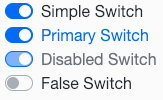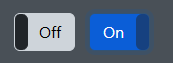I need to place links to Boostrap 5 like this:
<!DOCTYPE html>
<html lang="pl">
<head>
<meta charset="UTF-8">
<meta name="viewport" content="width=device-width, initial-scale=1.0">
<title>Przełącznik Bootstrap Toggle</title>
<!-- Bootstrap CSS -->
<link href="https://cdn.jsdelivr.net/npm/bootstrap@5.3.0-alpha1/dist/css/bootstrap.min.css" rel="stylesheet">
<!-- Bootstrap Toggle CSS -->
<link href="https://cdn.jsdelivr.net/npm/bootstrap5-toggle/css/bootstrap5-toggle.min.css" rel="stylesheet">
</head>
<body>
<!-- Treść tutaj -->
<!-- Bootstrap JS -->
<script src="https://cdn.jsdelivr.net/npm/bootstrap@5.3.0-alpha1/dist/js/bootstrap.bundle.min.js"></script>
<!-- Bootstrap Toggle JS -->
<script src="https://cdn.jsdelivr.net/npm/bootstrap5-toggle/js/bootstrap5-toggle.min.js"></script>
</body>
</html>
I add the first two using “extraheaders”, but how do I place the next two in <body> ?
By the way, I have a page that uses Bootstrap 5 controls, but the toggle does not display like a toggle, but like a regular checkbox, can I attach these links separately?
Here is my toggle:
row.innerHTML = `<input type="checkbox" class="form-check-input" id="toggle-${detail.id}" ${detail.enable ? "checked" : ""}
data-bs-toggle="toggle" data-on="Aktywny" data-off="Zablokowany"
onchange="handleToggleChange(${detail.id}, this.checked)">`