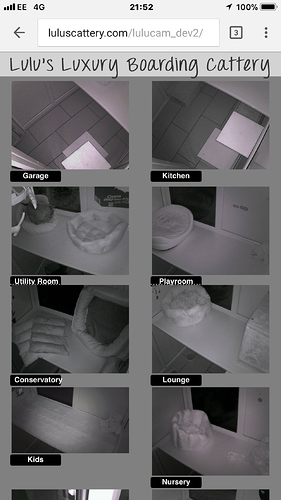My project includes a form with 10 HTMLview elements arranged in a grid. (Picture attached).
I have 5 grid rows, each with 2 grid columns thus forming a 2 x 5 display of thumbnails from IP video camera sources. A fragment of the Project Explorer is also attached to show the arrangement.
This all works fine.
However, I want to be able to click or touch each HTMLview to select and display full screen. If try to set an onclick event in the region it just picks up the grid row which covers both left & right HTMLviews.
Even though the grid controls ‘contain’ the child elements, it seems that the inner elements are a z-order behind rather than inside.
Advice please on how to detect the position of the click over views or preferably, make the individual HTMLview respond to the onclick.