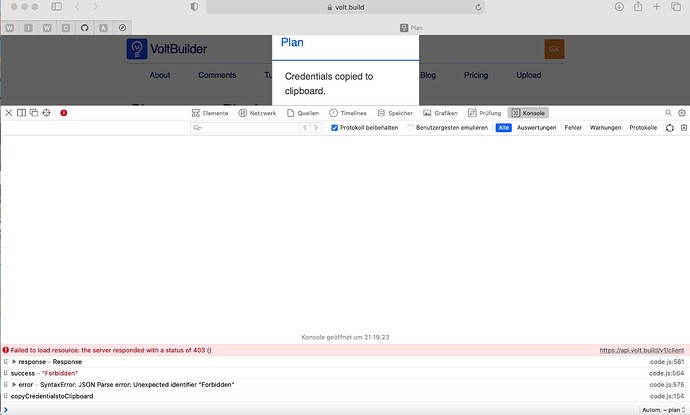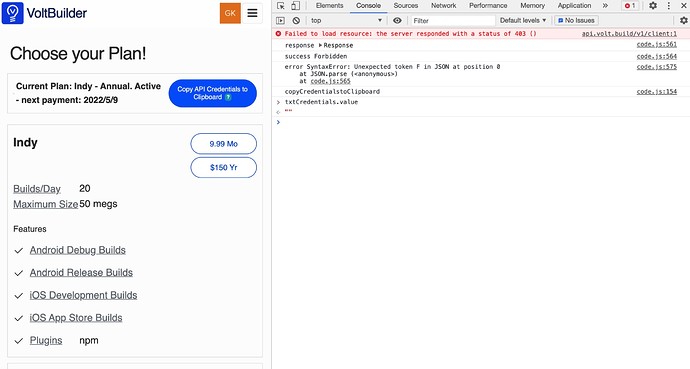I have booked an indy seat for Voltbuilder. When I try to copy and paste the api credentials from Voltbuilder plan to appstudio preferences tab “Voltbuilder”, input field “API credentials” remains empty after pasting. Clipboard is also empty. What do I wrong?
Try copying again without leaving the Plan page.
What browser and OS are you using?
I copied it without leaving the Plan page. No success. I am working on Macbook pro with macos big sur. I tried it on Safari 14.0.3 - and Chrom 90.0.4430.212 browsers.
Just tried this here - looks like a Big Sur issue. We’ll get it fixed,
In the meantime, have a look at the Safari or Chrome Console. It should show it there.
In the console, type
txtCredentials.value
It will display the value. You’ll be able to copy and paste that.
Working on a permanent solution now.
Thank you.
The 403 error might be the reason for that. Can you login again to force a new session?
I logged out and made a new login, but error 403 remains in console.
Thank you for sending credentials. It runs now for me.
I am having the same problem with him .win 10 chrome,clipboard empty ,couldn’t past.just after i purchase windows essential plan.
Are you seeing the “Copy API Credentials to Clipboard” button in the VoltBuilder Plan page?
It blinks and went off,after clicking,it says copy to clipboard .but clipboard is empty.cant paste to the “credential” textbox.
What VoltBuilder Plan do you have?
It blinks and disappear.i copy n it says :copy to clipboard.but the clipboard has nothing.couldn’t paste to the “credential” box at preferences
I’ve sent you a direct email - I’m waiting for a reply to it.
Problem solved. User had two different accounts.