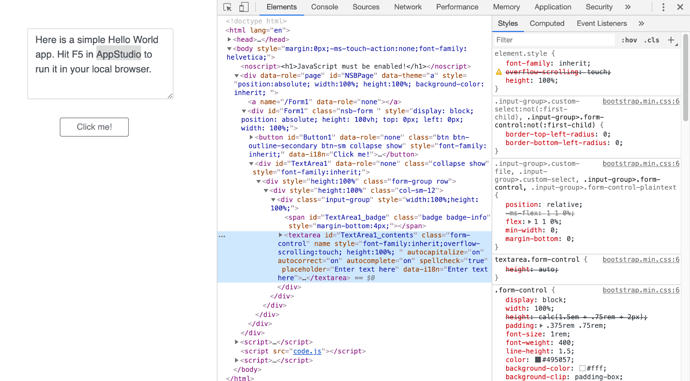There is no simple answer to this. The ‘position’ property may also affect this - of the enclosing control.
The Chrome Debugger has a useful tool for figuring out what is going on. If you highlight the control and choose Inspect Element, you’ll see something like this. The right hand column shows all the style rules which apply to it.
Share your story with the AppStudio Community! Quarantine Stories