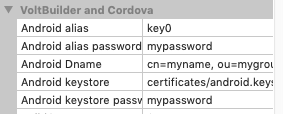Normally, when apps are updated on my phone they don’t require an uninstall.
When I try to update an AppStudio app, I have to uninstall the previous one first.
How do I update an AppStudio app without uninstalling it first, and how do I do this without affecting the SQLite database that I have with my app?
Thanks
Is this a native app or a web app?
Sorry, this is a native app, .apk, on my phone.
What are you using for your Android Keystore? If you don’t supply one, VoltBuilder creates a new one automatically. The keystore is what Android checks to see if it’s a new app or an update. A new keystore won’t match one that is installed.
If you want to create a permanent keystore for your app, you can use VoltSigner.
I need a bit more help.
I was able to create a certificate called android.p12 and put it into my project’s certificate directory.
The VoltSigner also said to “Update your project’s voltbuilder.json.”
It opens a file locator screen.
But I can’t find any file by that name.
Is the voltbuilder.json file another name?
Is there a place where all this is explained out?
Thanks
When you’re using AppStudio, you need to put it in Project Preferences, in the VoltBuilder and Cordova section: