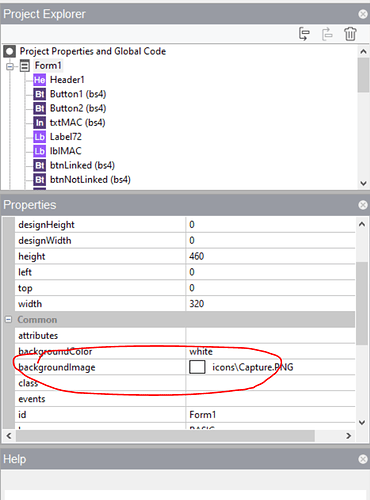I added a background image which caused AppStudio to not work (my form disappeared)
I removed the background image in the form’s properties and the form came back.
However, I can now NOT get rid of the background image.
If I remove it or replace it with “none”, AppStudio will not accept my changes and shut down.
There must be a residual somewhere.
Is this the same problem as in your other thread? Is it working or not?
In short, It does NOT work. By not work, I mean: if I remove the image from the settings, my form shows up again (leading me to prematurely think the problem was fixed), but I can’t save my project and this button is grayed out.
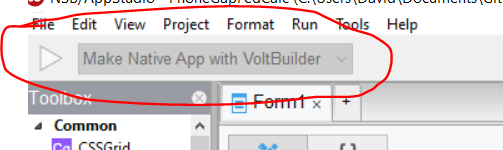
- What version of AppStudio are you using?
- If you run the app in the browser, do any messages show up in the console?
- Is the Voltbuilder disabled issue a separate problem, or is it related somehow to the background image?
Thanks for getting back to me.
I use Github and out of desperation, I went to a couple weeks ago and deleted all of my changes.
So I won’t know exactly what caused the problem.
@David, I don’t think you answered any of the 3 questions I asked.
-
Version is the latest version, I just updated.
-
Regarding running in browser, it won’t run in the browser because the button that does that is grayed out (see previous pic)
-
I don’t know volt builder is disabled as it is under the button that was grayed out.
I’m not entirely sure the problem was caused by the background, that’s just the last thing I did before the issue started.
As mentioned, I discarded several weeks of changes and I’m good now.
OK, so it is working now? Are the menus in AppStudio looking right?
Working perfectly now. All AppStudio menus are also working.