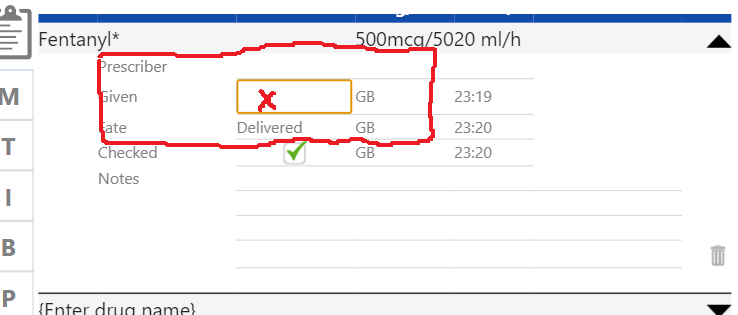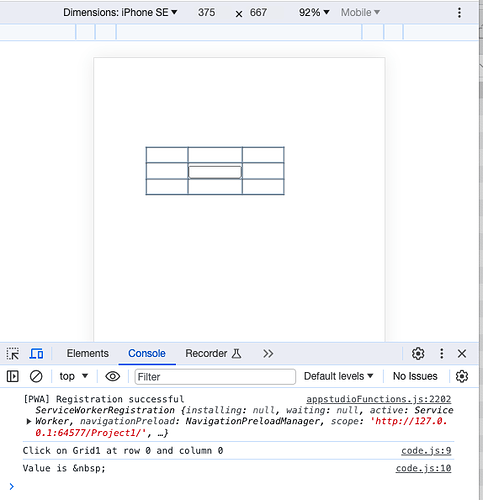Got a common grid in the image above with an input in a cell (red x). When I click on any cell directly next to that cell (in red box) it returns the id of the input (which I didn’t click) rather than the id of that adjacent cell (that I did click). Is there a work around or fix for this?
I just spent some time playing with this. It seems the behaviour you describe is possible, but obviously not what should happen. Can you give me a few days to see if I can come up with a workaround?
It does it on mobile devices and chrome running in “mobile” mode. If I use pc mode it works fine.
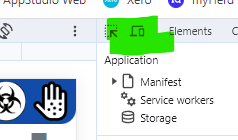
How are you adding the Input to the grid cell? I’m trying to reproduce this here.
LegsGrid.setValue(r1,ssColSelected,"<input onfocus='this.select()' style='width:" & w & "px; left:-11px; top:0px; height:35px; font-size:17px;' type='text' id='CellInput'>")
Does it quite badly in chrome, on pc, in mobile mode, a lesser degree on mobile device and not at all on pc in chrome not in mobile mode.
I tried making a simple project to reproduce the problem. It seems to work OK.
It was testing in Chrome on the desktop, with set to iPhone SE. Do I need to do something else? Project is attached.
Project1.appstudio.zip (17.9 KB)
That did it for me too. I looked around and the specific “ipad” chrome was emulating had a device pixel ratio set to 4. I deleted that and it works as it should. Sorry to muck you around.
The actual ipad works acceptable enough for release.
Thanks for the good news - be sure and test it on other actual devices if you can.