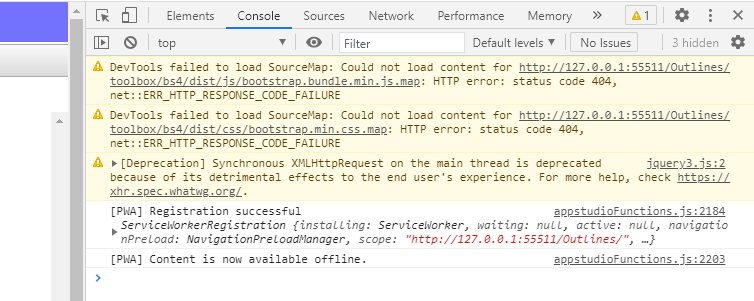Installed the latest version 8.5.2.1 - some of the jqw controls not display at designtime see attached video.
I have open 2 of my projects and its doing the exactly the same thing to both projects. controls editor, listbox, dropdown. buttons display.jqw not showing in designtime.zip (3.0 MB)
Ian
ghenne
March 22, 2021, 7:06pm
2
Can you try this test build?
https://www.dropbox.com/s/chbpgypgdzjmyl4/AppStudio8522.dmg?dl=1
Also, any message in the Console when you run the app?
ghenne
March 22, 2021, 8:54pm
4
If you’re on Windows, the test build won’t make a difference.
Any message in the Console when you run the app?
Console messages look fine… App runs fine… controls all appear but not in the IDE.
See attached.
I’ve downladed the test 8522.dmg onto MAC and copied over the project from Windows 10 PC, and opened the project all contols render correctly.
Ian.
ghenne
March 23, 2021, 5:00pm
7
Very interesting!
If you make a simple project with just one of the jqWidgets controls, does it exhibit the same behaviour?
Just created new project watch video…NewProject.zip (3.3 MB)
ghenne
March 23, 2021, 9:16pm
9
Just watched the video. I see you add 20 controls to a new project, but it isn’t clear to me what problem the video is showing.
Do you really need to add 20 controls to show off whatever it is that is happening?
Sorry I was trying to illustrate which controls are not rendering at designtime. please attached.NewProject.zip (860.2 KB)
ghenne
March 24, 2021, 10:52am
11
Thank you - I’m able to reproduce this here.
We’ll get to work on it.
ghenne
March 25, 2021, 7:22pm
12
This should be fixed in 8.5.2.2, just uploaded to the servers now.
Thanks for reporting it!
Downloaded and tested all working… Thank you.