Hi George,
I have a question about the photo gallery:
the color of the active point has too little contrast and is therefore hardly visible.
The widget should show red buttons for theme summer.
Neither theme summer, as selectable, nor style: theme: summer
or other themes cause a color change.
How can you change this color?
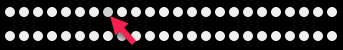
You’ll need to look a the jqWidgets docs for this:
https://www.jqwidgets.com/jquery-widgets-documentation/documentation/jqxscrollview/jquery-scrollview-styling-and-appearance.htm?search=
If the answer isn’t there, jqWidgets has a very active forum of their own.
I am afraid there is no obvious help at the jqWidgets site how to handle the jqxScrollView’s button properties.
In AppStudio the properties of the jqw gallery offer a selection of themes. At the jqWidgets site there is an example with theme ‘summer’. With theme summer the buttons are set to red color. This probably would solve John2’s issue. But none of the items one can select at “Theme” does work. When e.g. one selects Sommer theme there is no change in the appearance at all, especially no red button, at design or run time. I tried style: theme: summer or ‘summer’ without effect. So could it be made possible that selection of theme would work?
Summer theme seems to be accepted by AppStudio. summer.css appears in index.html. Overwritten by classic.css?
<link href="https://jqwidgets.com/public/jqwidgets/styles/jqx.summer.css" rel="stylesheet">
<script src="https://jqwidgets.com/public/jqwidgets/jqxscrollview.js"></script>
<script src="toolbox/jqw/dist/jqxFunctions.js"></script>
<link href="https://jqwidgets.com/public/jqwidgets/styles/jqx.classic.css" rel="stylesheet">
``Hi George,
I won’t get any further with your answer!
Give me an example that works!
Thank you.
Do you have other jqWidgets controls in your project? If they use a different theme, the result is uncertain. Make sure they all use ‘summer’.
I have two jqWidgets, “Photo Gallery” is both set to summer theme. But the color doesn’t change!
Then it sounds like a limitation of the control. Check with jqWidgets.
Themes property not working, while summer.css as well as, thereafter, classic.css are loaded,
seems to be an AppStudio issue??
The problem of the wrong theme loading is probably due to other jqWidgets controls not set to summer:
i have two jqWidgets controls in my project (PhotoGallery) Both theme is set to “Sommer”. the S of sommer is big (given by NSB)!!
![]()
![]()
I am talking about the same project as John2. As I said: Selection of themes property does NOT work. No effect at all. Themes are in German language. Language issue? Meanwhile I found out that using this code line does the job:
$('#MyJqwID').jqxScrollView({
theme: 'summer'
});
I think this is a workaround. Selecting a theme with properties should work.
Edit: I think it is not a language issue, because summer.css was loaded. So the theme “Sommer” had an effect. Might be there is a problem because classic.css is loaded later than summer.css? See somewhere in my sooner posts.
@bsommer: you’re right. While having all the jqWidgets controls set to the same theme is important, there was also a bug in the jqxPhotoGallery control. It has been fixed.
The fix will be in the next build - let me know if you need it right away and we will get an interim build out.
Great. Thanks.
No, I would not need an interim build. Gefahr erkannt, Gefahr gebannt 
It is not my project. John’s.
Great, the problem was recognized and I thank everyone for their help.
thank you.