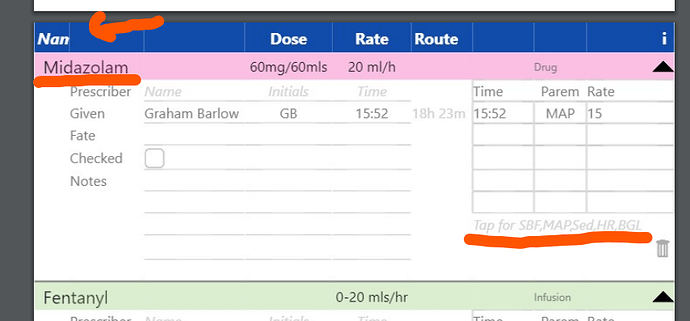I have an issue with jsPDF.addHTML not always showing text that overflows a table cell.
In the below image “Name” in cell(0,0) is truncated, yet the other 2 underlined examples, in the same table, display as expected. Any one know why? It’s not just a title row thing as other tables have all their cells truncated.
First thing to do is make sure your project is using the latest version of jspdf: it should be 2.5.1
This is what I was using
<script src="https://cdnjs.cloudflare.com/ajax/libs/jspdf/1.0.272/jspdf.debug.js"></script>
I tried this
<script src="https://cdnjs.cloudflare.com/ajax/libs/jspdf/2.5.1/jspdf.umd.min.js"></script>
but this code
pdf = new jsPDF("p", "mm", "a4")
brings up “pdf undefined”
I got it to execute with
pdf = new jsPDF({"orientation": "portrait", "unit": "mm", "format": "a4"})
but same result on the actual final report with regard to the overflow content.
I had so much trouble with the pdf libraries when I tried to create a PDF for the user to print that I eventually used a different tack–I created a new window with the correct content and told the browser to print it. I instructed users who wanted to save a pdf to select the “Save to PDF” option on the browswer print screen.
Not elegant, but it works without any of the hassles that the pdf libraries kept giving me.
Looks like they made significant changes to the function calls in jsPDF. They have new documentation and a live sample.
Your problem with text overflowing sounds like a bug in the library, not AppStudio. You have a look at the outstanding issues for jsPDF to see if anyone else has reported this.