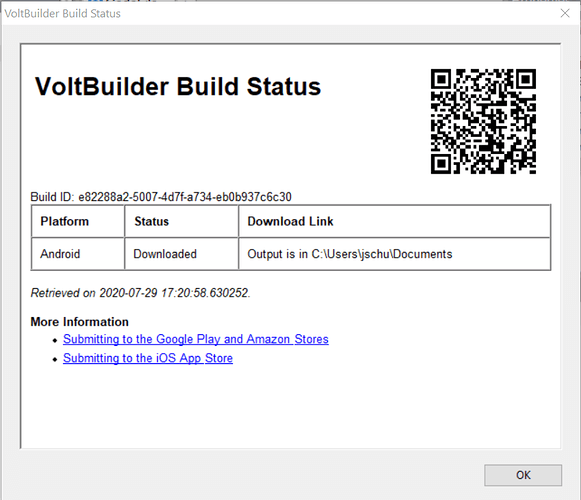The main reason I upgraded to 8.2 from vs 6 was so that I could continuing making apk’s. I have the new version installed on both Win7 and Win10 computers. I only use appstudio intermittently so I am not that familiar with it anymore although I started at least 10 years ago. Back to the subject…I use a free application named “wifi file transfer” to move files between phone and the computer. It works very, very well and that’s how I previously got the phonegap apks onto my phone… Today (second day with 8.2) I created an apk using voltbuilder the same way I had been doing with phonegap and put it on the phone after struggling a bit . It told me there was already one there with the same name (What? Where did it come from?) . I renamed it but same results. Any project did the same. Each one gave me the initial name of “android.debug.apk”. I probably missed a step somewhere but the process is really not that intuitive (a time lag between screens and no path to the file). With phonegap I still had to name the file but I knew where it was. I also ran into a problem with deploying to volt but I will save that for later. Hopefully someone will straighten me out.
There’s an internal file name set by the information in config.xml. Simply renaming the project won’t help.
Have you tried deleting the app on the device before installing the new version?
Also, when you do a build with VoltBuilder, a QR Code will appear when it is done. If you scan that on your Android device, it will install there.
Which app on the device do you mean?
Voltbuilder just hangs on “uploading” so don’t get the qr code. But that won’t help me send the apk to someone else and have them use it.
Another item…how do you search for a line number in the code from the ide? I am shown there is an error on a certain line number.
Apologize for being a pest but I thought it would be simpler.
Wait - you have trouble uploading to VoltBuilder?
What version of AppStudio are you using? It should be 8.2.
This is what I see after stuff uploads (some projects hang on this process) to voltbuilder for making a native app but the path to the file just tells me it is already there and as I mentioned before, it is a generic name like android.debug.apk. I was able to name the apk in phonegap but apparently not here.
Would it help to be able to get to that internal file name?
“Have you tried deleting…” Please clarify
Using qr code and wifi file transfer essentially the same…the qr scanner I downloaded is hard to use
How do I find the code on a line number I am told contains an error. IOW how do I search for a line number in the ide?
The bottom line is being able to send the apk to a user to put on his device.
Thanks for putting up with me
The name of the file is {platform}.{buildType}.{suffix).
So, it will be something like android.debug.apk.
PhoneGap used to use different naming schemes for Android and iOS. VoltBuilder has a consistent way of naming the output files.
The name of the output file has nothing to do with the name on the device. That comes from the data in config.xml.
By deleting the app on the device, I mean simply that. Depending the device and version of Android, you’ll drag the app into the trash, or click and hold until a delete option appears.
It shouldn’t hang on uploads. Let me know if you notice any pattern to this.
Then what is the output file used for? How is the user supposed to put the apk on his device? I guess everybody knows where the config.xml is but I don’t. Somehow another file with a long name ending in android.debug.apk shows up on my device but have no clue what it is and I can’t do anything with it. I am confident the process is not supposed to work this way. I keep getting the message that 'the package conflicts with an existing package by the same name", must be something else wrong. I uninstalled the app before processing the apk again but it did not help. "Android.debug.apk"is exactly the name of the file that goes to my documents folder so obviously each apk i make will have that name. I have tried to copy and paste the file in question but it won’t do it. I will keep trying, though it may come to your other email. Have patience like I am trying to do…you are forgetting who you are dealing with here.
The output file is an installer for your app. The file needs to be moved to the device and opened there to start the installer.
config.xml is a file. You can get to it in AppStudio in Project Properties’ VoltBuilder section. There’s more info in the Wiki.
If you’re getting a 'the package conflicts with an existing package by the same name", you haven’t gotten rid of the old version.
By old version, I mean the old version on the device. Do not install AppStudio 6 again.
(You are getting the message 'the package conflicts with an existing package by the same name" on the device, right?)
Yes, that is correct for the message I get. I don’t have anything on my phone (device) so far as a version of anything goes. Maybe that is what I am misunderstanding. Appstudio 8 is on my laptop and PC. Sorry for taking your time. The phone is android vs. 7 Figure out about where to find line numbers…chrome debuigger