Hi
I’m wanting to use mixblendmode or mix-blend-mode. What’s the format for using that in a grid cell in basic?
Grid.cell(r,17).style.mixblendmode = “difference” doesn’t seem to be it
Hi
I’m wanting to use mixblendmode or mix-blend-mode. What’s the format for using that in a grid cell in basic?
Grid.cell(r,17).style.mixblendmode = “difference” doesn’t seem to be it
When using styles in JavaScript, use camelcase:
Grid.cell(r,17).style.mixBlendMode = "difference"
Thank you. That worked but applies to the background of the cell. Is there a method for applying it to the text of the cell? This image shows what I’m trying to do. The “$798” is in a single cell c17 of 20. The text is overflowing to c 18 and 19 too.
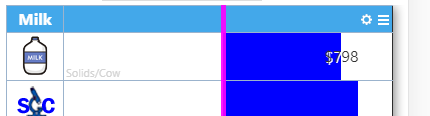
Have a look at CSS overflow:https://www.w3schools.com/cssref/pr_pos_overflow.asp
Thanks. The overflow is fine. I can’t find anywhere on how to apply mixblendmode to the text as opposed to the background.
In short is mixblendmode a background only feature?