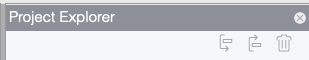Take these for what you will. I like the basic things really.
AJAX working in both WebApp and APK should be seamless
Basically just a few more helpful comments added to the AJAX sample would suffice, such as 'You MUST add CORS headers to your webserver before APKs will be able to fetch data."
Cordova Plug-in activation is not obvious.
It might be a good idea to have a Checkbox style list somewhere that simplifies enabling/disabling the NPM/Cordova plugins
Easy access to the Manifest.json file, perhaps on the ‘Projects Properties’ list somewhere.
I had a few instances where I forgot that one needs to modify the Manifest.json file to update icons. I didn’t see anywhere in the IDE to access this file even though its important.
IDE SHORTCUTS AND BUTTONS
- Top bar button - The block comment / uncomment would be nice if it had buttons along the top bar
- Top bar button - The Deploy to FTP/SFT or Deploy to volt should have buttons on the top bar, could also have F9 or other - shortcut button that triggers deployment
- Could have F7 toggle between Code/GUI editor, its nice to not have to leave the keyboard.
DUPLICATE FUNCTION NAME HIGHLIGHTING
-Search all function names defined in code, If two functions have the same name, throw a popup alert. There is currently no warning. Results appear to be random when trying to run code in this state. This could be optioned for those who don’t like it.
BASIC SYNTAX ERROR HIGHLIGHTING
If there is a syntax error, such as one detected by the code editor. There is currently no notification before proceeding
to Deploy. Perhaps it should run (or have an option to) a full code syntax check prior to Deploy and popup a dialog.
CODE NAVIGATION Quality of life
-Needs Fwd/Back navigation buttons
TEXT BOX and LABEL WORDWRAPPING
-Needs ‘Word Wrap’ property option that could just set the ‘Style’ Propery to ‘white-space:pre;’… right now one must look this up to do what really should just be a ‘built-in’ feature.
IDE PROPERTIES AREA Quality of life
-When clicking on a Property item in the Properties box, the cursor should always
change focus into the value portion of the box, and if you start typing, it should clear the box
then take over input. Currently, its tedious as I often have to click several times to get into the actual
editable portion of the property box, then several more key strokes to clear it out so I can start.
IDE INTELLICODE-like feature
-Nice to have: If when you start typing, a floating popup list of all your vars and objects can be shown for quick reference.
The search operation should not be limited to starting left first chars, but any where in the object or var name.
Word completion would be really nice but just having that list would be most helpful.
IDE - SIMPLE OBJECT NOT FOUND HIGHLIGHTING LOGIC
-Search the code for ‘objects not found’ before uploading / deploying or running. Basically, if a var has a ‘.’ on the end
you should see if there is a matching Object in your object table. If no object found, jump to that line with a warning.
IDE PROJECT VIEW
- Nice to have a way to ‘Collapse all’ or atleast, have an option in settings which causes the PROJECT view to
stay collapsed except for the form you are actually working on.
I’m sure many of these aren’t new and I apologize for that.
These are my humble suggestions. Thank you for building such a great product!!!