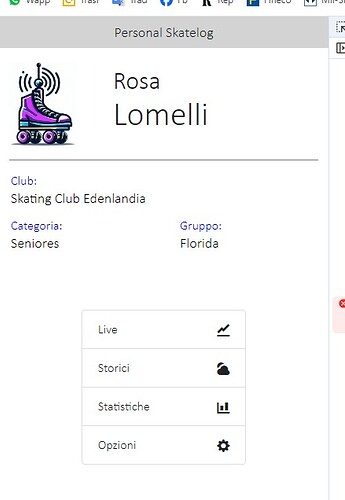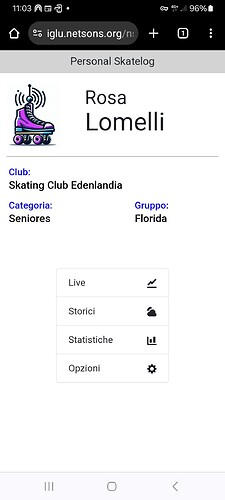good morning everyone
I tried to change the font of the application following the instructions in the example.
I used the CALIBRI font.
In the chrome browser on PC everything is ok (see figure)
In the chrome browser on Android instead the font is ARIAL, not CALIBRI (see figure).
Does anyone know how to solve it?
I don’t think Calibri is installed on Android by default. You’ll need to include it with your app.
Thank you George
I’ve inserted the font file into the project, as in the picture:
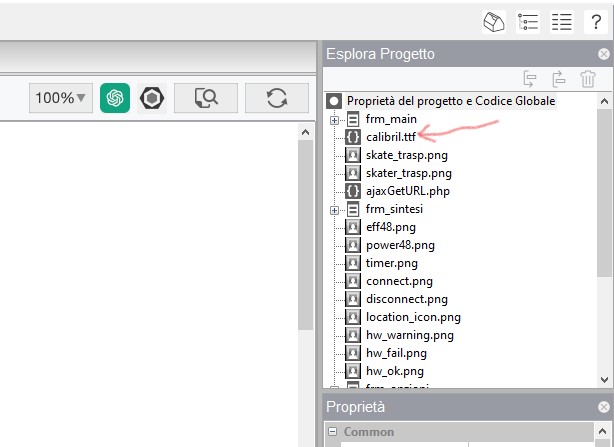
It is correct?
You also need to tell the browser to load the font. Add this line to your extraheaders property:
<style>@font-face {font-family: calibri; src: url('calibri.ttf');}</style>
1 Like
Hi,
In the project properties the file is called „calibril.ttf“ not „calibri.ttf“! So I think in the extraheaders you will also have to call the source file calibril.ttf . Or is this a typo?
Kind regards
Thomas
Sorry - yes, this was a typo. Thank you for spotting it.