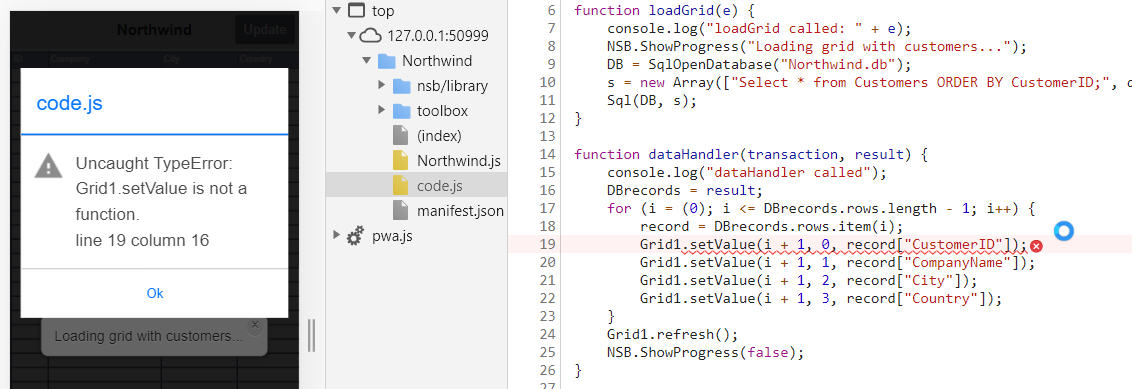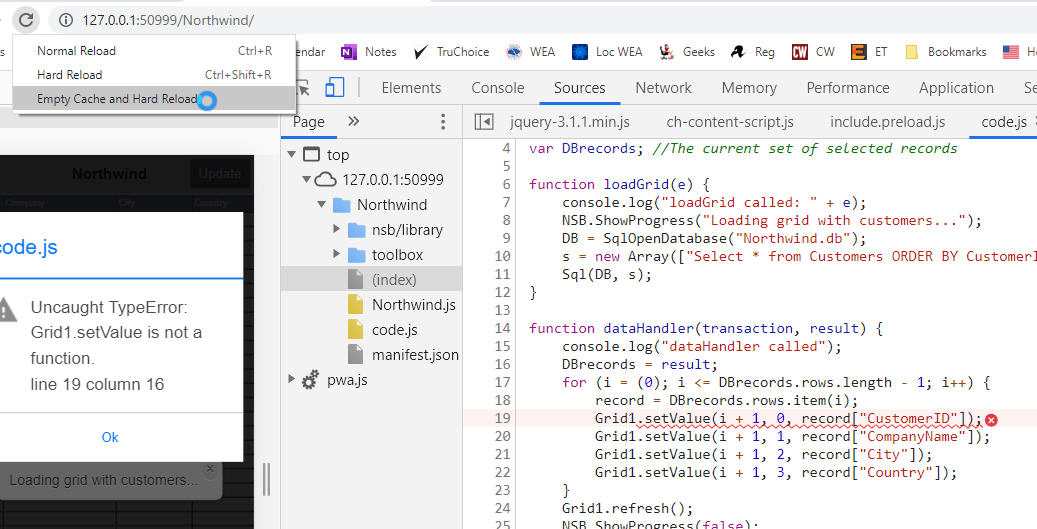When you run the Northwind project the first time it works, the grid gets loaded. Then you Update it and the company changes.
But when you run it again you get an error that says “…Grid1.setView is not a function…”.
The same thing happens in my own app, and database, when I use this type of setting in extraFiles:
Northwind.db,DB,loadGrid,NSB.overwriteIfVersionDifferent
If you shut down App Studio and restart it, the project works the first time and then gives an error again.
My attempts to persist data changes in a SQLite database is not working.
Can you check this out?
Thanks.
I just tried this with the NorthWind project. It worked fine for me, so I’m probably doing something different.
Could you give me a foolproof step by step?
Here are some pictures in sequence, see steps in text below pictures:
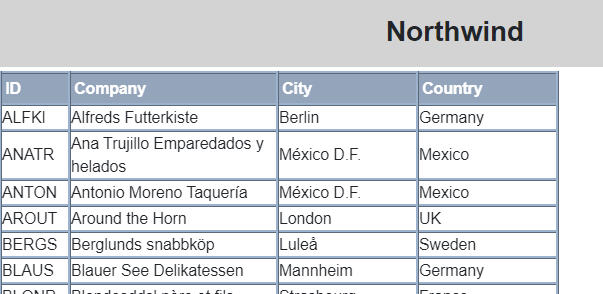
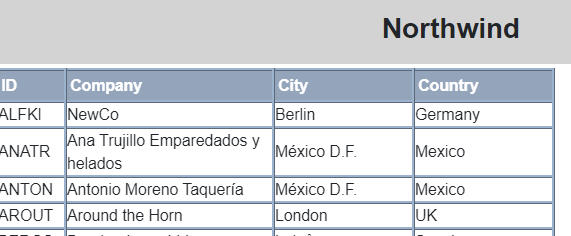
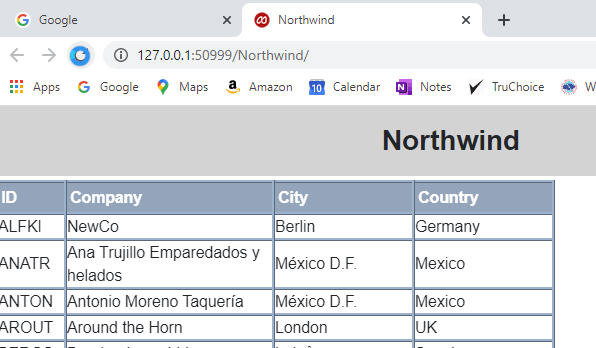
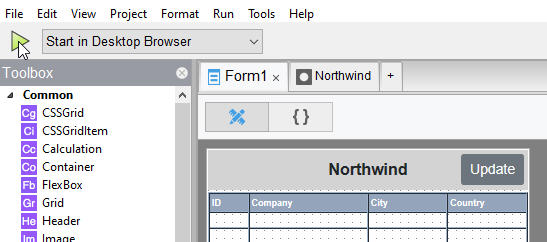
- View grid.
- After Update, Company has been changed.
- Press the Chrome “Reload this page” icon.
- Get error message Grid1.setView is not a function.
- Back to AppStudio and click “Start in Desktop Browser” again.
- Click Chrome’s “Empty Cache and Hard Reload” line.
Error occurs again.
If you start AppStudio again, the project works all right again but gives the same error as you go along.
That’s it.
Thanks.
I tried this repeatedly, but was not able to reproduce this.
I did notice this line of code is missing from the sample. It needs to go at the end:
HeaderBar1_btnRight.onclick = function() {HeaderBar1.onclick("Update")}