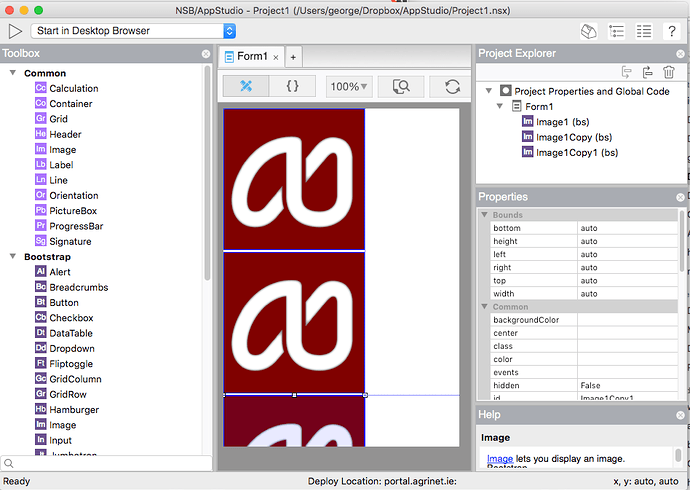Hi guys,
I have upgraded to ver 6.3.1.0
Started and project ( attached).
I set the form to relative.
Added an image and set to all to auto.
Then copied and pasted the image a few times.
The images stay on top of each other even if I change top value.
Unless I’m being dumb here ( it was a late night )
Cheers
Steve Warby
ghenne
January 31, 2018, 4:28pm
2
That sounds about right, actually. In relative positioning, controls default position to the top right. Read more about positioning here:
http://blog.nsbasic.com/2016/11/appstudio-6-positioning-controls/
Relative.
When a control is added the Design Screen, it will go to the left side of the form, positioned under the control before it. Dragging the control to a new position will have no effect: it will snap back to the same place. Setting values for top, left, width and height will affect the position.
The images are on top of each other.
Am I missing something here.
ghenne
February 1, 2018, 1:15pm
4
classic12:
and set to all to auto.
What exactly are you setting to auto?
If I try this here without changing anything on the Images, they seem to position properly.
All the bounds setting are auto.
I’m on a Mac ( maybe the issue)
testImagesNsbasic.zip (1.2 MB)
ghenne
February 1, 2018, 6:08pm
6
I used a Mac here too. Here is what I did to try to reproduce your problem:
New Project
Set positioning on the form to relative.
Drag and drop a BS Image. I don’t change any properties.
Select it and copy.
Paste
Paste
I get what I expected: 3 images vertically stacked:
What do you get if you open my project ?
ghenne
February 2, 2018, 6:31pm
8
I’m not seeing the attachment. Can you send it again?
Just tested again on 6.3.1.0 and seems okay.