I just discovered putting the icon on the right hand side of the button text. Thought someone may like .
Put this in the button value
<span class="pull-left">Call Us</span>
I add an to keep the icon off the text

I just discovered putting the icon on the right hand side of the button text. Thought someone may like .
Put this in the button value
<span class="pull-left">Call Us</span>
I add an to keep the icon off the text

Nice tip - thank you!
Thank you for this tip! We have added your tip and some tips for getting the same result in other versions of Bootstrap to the Bootstrap Buttons wiki page.
With a BS4 button I use your code to pull the icon right…

To align icon with text, use
d-flex flex-row-reverse justify-content-center align-items-center
…in the button class.
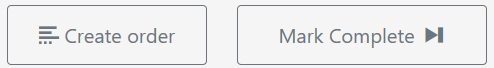
Good one - thank you for posting this!
Not sure if this is something you can deal with but I can’t hide a button once it has its class modified like this. BS4 button anyway.