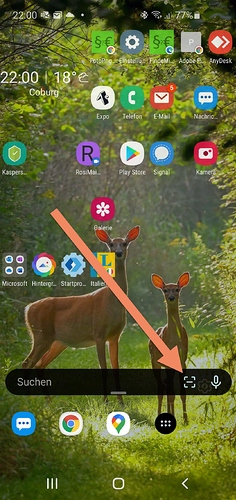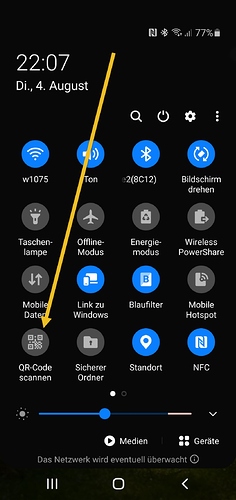With VoltBuilder the QR code - captured on the device - does not help to get the apk downloaded and installed. I solely get a browser window and the message that something is put to the clipboard. I need to send me the apk from PC to device via email or find out how to get it installed from the clipboard of my device (or of course upload to my site with ftp).
Just tried it again here on an Android device.
It scanned the code, then asked me if I wanted to open the website. I replied yes, and it downloaded the file. I went into Chrome Downloads and the app was installed.
This procedure will differ depending on the device and version of Android which is installed, but seems to be what you are looking for.
My Galaxy is with Android 10. There is no download (no file in download or apk folder) and nothing installed.
Anyway this worked some days (previous version?) before. But this never did install by itself. I needed to confirm download, open, install, open app.
How are you scanning the code? Some devices have built into the Camera app, some use a Google addon, and some use an external app like QR Scanner.
I do not use a special scanner.
I either would use “QR-Code scannen” or the search input line with the symbol for QR codes, see attached screenshots, both provided with the device android version and with the same poor results.
should have been “device Android-Version 10”
Update: Today I used Galaxy Tab S3 with the method of above screenshot #1. Got message that things are copied to clipboard. Pasted clipboard into address line of browser and confirmed. No success. Clipboard contains full https address to Volt.Build. Next step was to delete everything except android.release.apk. Now I could download and install successfully.
Update2: Worked with S10 and QR scan too, but only by pasting clipboard contents to address line. There was no need to delete http… as with TabS3.
Update 3: Today download of apk worked with Android 10 Galaxy S10 as well. Solely by pasting the scan result of QR from clipboard into the address line of the browser. Fine so, if intended. I have the feeling that it was a bit more comfortable a few days ago, download without need to paste from clipboard. Because of the recent updates everywhere, AppStudio, Windows 10, Android 10, I cannot tell which action caused the seemingly change with QR scan results.
Update 4: Download using QR code works again (not always) as before the latest updates of AppStudio.
Update 5: QR code taken with device does not download again. With Chrome browser I solely can paste contents of clipboard to address line of a browser, then open, download, install. Once download worked better (less clicks and w/o paste from clipboard) with Samsung browser Internet.
I’m still unable to reproduce the problem here.
Just to let you know. This procedure is a pain in the neck. Today I updated or tried to update 5 or 6 apps only for VoltBuilder use. All the changes for VoltBuilder and then the QR install procedures took me the whole afternoon.