I have an visible form with the project’s default background image. I load another form on top of that but would like the background of the additional form on to be transparent and see the background image of the form ‘below’. This possible I assume?
In your top form, try setting backgroundColor to transparent.
I tried that but seems to bring in the project background image still.
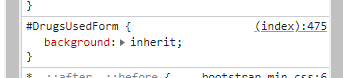
If I uncheck this in Developer console-Elements-Styles (pictured) then it is transparent. How do I force the form to not “inherit” the background image?
I have got around it by putting a transparent .png, with nothing on it, as the backgroudImage. Seems a bit rough but result achieved.