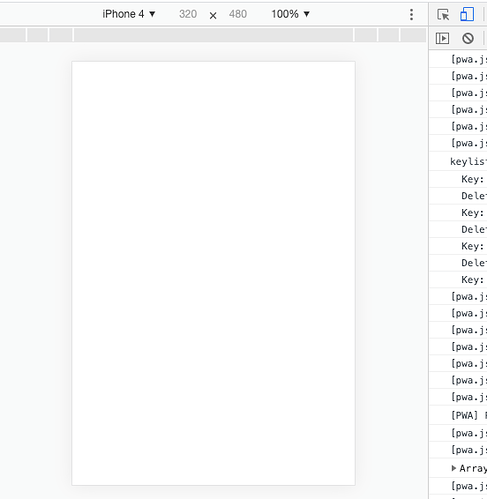Is this possible? I have to keep using the Browser Window Restore down tool to match the size of the app on the first run. Be nice to get the Browser window to open up at height and width dimensions of app.
Thanks
Will.
If you’re running as a web app on the desktop, the user controls the window size. However, you can make your form a fixed size and use the style
property to give it a border.
If you’re running as an Electron app, you can specify the size.
Hi, Thanks for getting back to me. For some reason the Chrome browser has a limit on how small you can shrink it now. This is really annoying if you are making phone apps which you have to view as fat forms in the browser. Doesn’t give you the real affect of what the app should look like on the handset. I did find this Chrome Extension plug in: Open-as-Popup - Chrome Web Store This works really well, you can shrink the app down to whatever size you like in the browser and looks like an Electron app. The only drawback is that you have to reset the size every time you run the app. I did try using the border method (box border with dimensions) but this just opened the browser page to it’s full size and pushed the app to the left hand side of the page. I take it this can’t be done ![]()
Thanks
Will.
Try opening the chrome inspector. You can make it as big as you want and it will allow you to compress the viewport to any width.
Thanks for help. I’ve just found this extension that I’m really happy with: Window Resizer - Chrome Web Store
Just type in the dimensions you want and it opens the browser to your dimensions. Remembers them too until you restore up the browser page.