Slider in BS4 showing as rectangle in forms editor, and not even in the right location.
Attached is a screenshot of the BS4 Slider demo project.
Something in my environment, or are you able to reproduce?
Slider in BS4 showing as rectangle in forms editor, and not even in the right location.
Attached is a screenshot of the BS4 Slider demo project.
Something in my environment, or are you able to reproduce?
I’m not able to reproduce this here. What version of AppStudio are you using?
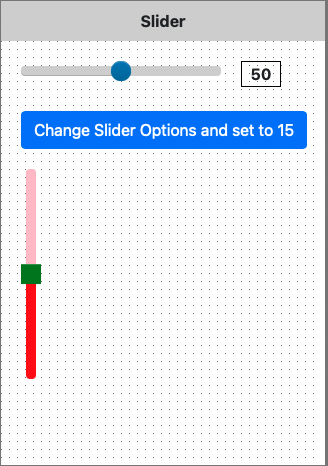
Version 9.0.0.0.1
BTW, same problem in my Slider BS5 demo project.
I’m going to load AppStudio on a different computer and see. Will report back.
If you run the sample in the browser, are there any error messages on the Console?
Same issue. on the other PC (one is Win10, the other is W11, btw).
I will check the console.
No console errors.
Another observation: For any form with this issue (Slider), I cannot select any controls with the mouse, I can only select from the Project Explorer.
The good news is that it doesn’t affect my running program at all, only the forms editor.
I’ll keep experimenting.
Can you see if the same problem is in the Slider sample when using 8.5.8.3? (I still can’t reproduce the problem here)
8.5.8.3 does not have the problem.
Is it possible to put out an APB to the community? I’m guessing the number of users who are actively editing a form with a slider is pretty small. But, a lot of people could just run the slider demo under AS9. Maybe even just your team? Or maybe you asked them already.
…just thinking out loud…
Let’s try this. In AS9, run the app. In Chrome, right click on the top empty rectangle and choose Inspect. That will show the CSS and HTML which is controlling the appearance. Here is what I get - what does yours look like?
To clarify, the app runs fine. It’s only in the editor that there is a problem.
Nevertheless, here is what I get after running the app. Maybe it does help you see the problem.
Ah! I thought the problem was a runtime as well.
In the About screen, you can view the error log. Anything there?
Just opening the form, no.
But after I click around a bit (which seems to have no effect), I get this:
2024-01-02 10:20:06,933 - root - ERROR - An exception has occurred!
Traceback (most recent call last):
File “appstudio\editor\design.py”, line 755, in on_left_down
File “appstudio\editor\design.py”, line 631, in _hit_widget
KeyError: ‘BuySellFormM4Slider’
2024-01-02 10:20:07,893 - root - ERROR - An exception has occurred!
Traceback (most recent call last):
File “appstudio\editor\design.py”, line 755, in on_left_down
File “appstudio\editor\design.py”, line 631, in _hit_widget
KeyError: ‘BuySellFormM4Slider’
2024-01-02 10:20:08,547 - root - ERROR - An exception has occurred!
Traceback (most recent call last):
File “appstudio\editor\design.py”, line 755, in on_left_down
File “appstudio\editor\design.py”, line 631, in _hit_widget
KeyError: ‘BuySellFormM4Slider’
Still no success in diagnosing this. I’ll ask the other guys here to try it on their systems.
Good news! We have managed to reproduce this.
AppStudio uses Microsoft’s browser to display the Design Screen. If it is in IE11 mode, it is unable to parse the HTML we feed it properly.
We’re working on correcting that.
A question was raised here. Since Microsoft dropped support for IE11 a few years ago, should we still worry about being compatible with it?
Is there a specific reason you still need IE11 support?
My vote is a hard NO. No need for IE. …Good riddance! lol
Fixed in 9.0.2, which can be downloaded now.