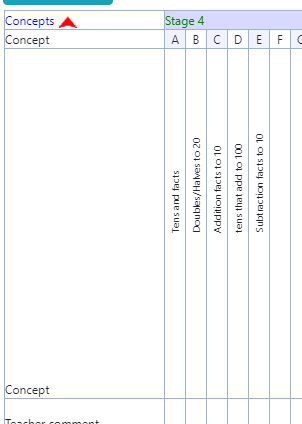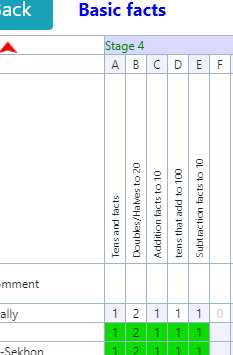I’m using Grid1.cell(r,c).style.transform = “rotate(-90deg)” to rotate text within a grid cell successfully. .textAlign left then moves the text down slightly but not near the bottom of the cell. VerticalAlign moves text left or right. Anyone know a way of getting vertically rotated text aligned to the bottom of the cell?
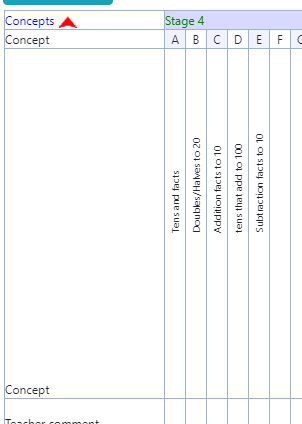
I got it. Thought I’d share here for others’ benefit.
The trick is to use the translate and rotate in the one command not a separate line eg
Grid1.cell(r,c).style.transform = “rotate(-90deg) translateX(-80px)”
It is the width of the grid column that determines the need for this. Using rotate with a wide column works no problem but a narrow column needs the translateX to ‘offset’ the text a bit.
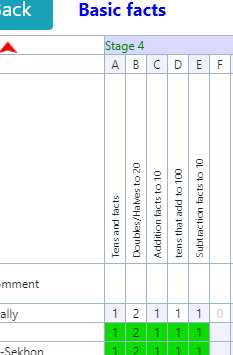
That works very nicely - thanks
It’s the wordwrap that’s a problem now. It wraps on the size of the cell width not the size of cell height.