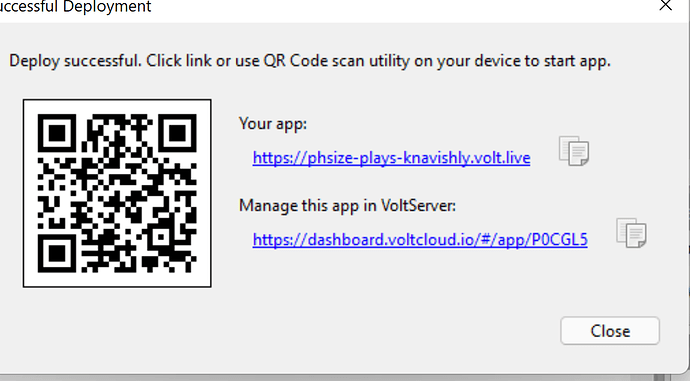I have been bending George’s ear for the last few days and he also may respond here but needed to give him a break if someone else caes to reply.
I will start with the bottom line: I want to shorten the name of the app generated by voltserver when I deploy. I have several but here is the one I am currently doing…“https://phsize-plays-knavishly.volt.live”. It opens fine when I type that URL into either my computer or device browser. BUT
when I depoy, I get
the 2 links as shown, the first of which when clicked, says app disabled and the other says app not found.
I also don’t know what “owner id” refers to nor which credentials are meant for me to enter into the voltserver preferences tab. I have seen several of my apps in the dashboard but can’t do anything with them until I learn more. A few years ago volt, for me, was much simpler to use. I just want to make it easier for my users to enter a URL and eventually let me manage those users so that I may delete the app for a selected one if necessary. There will be other questions but this is enough for now. Thank you for reading/listening.