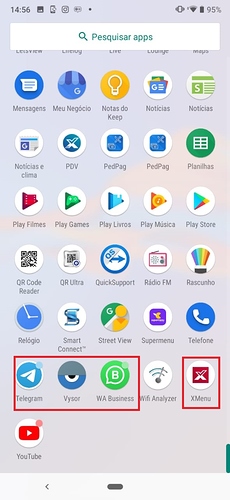In Version 8.x of appstudio now we only send an icon size to build on VoltBuilder, icon (1024).
I’m using the correct size, but on Android the icon is getting small inside a white circle. I would like to make it like Telgram, Whatsapp, full size … Is there a way George?
The icons are generated using this utility:
I think the white area appears because your original (before they are handled by the mentioned utility) icons are not maskable icons. You could use “maskable icons” and add “purpose”: “maskable” property to your src in manifest. Look for the topics: pwa, install, masked icons. One can find good descriptions how to do it, certainly better than I could do here. I have not yet experience how AppStudio manifest will cope with such entries. Just beginning to study and try this myself  You can check the safe area for maskable icons with Chrome DevTools.
You can check the safe area for maskable icons with Chrome DevTools.
Update: Successfully tried it. Used the links in DevTools to edit the 192x192 icon. Added purpose to manifest and put modified 192x192 icon to properties.