Hi
I am trying to build VoltBuider sample but an error with splash path occurs.
In https://volt.build/documentation/ have no instruction to folders and icons names
Can you help me? I need to publish my old app in apple and phonegap dont works any more in Apple Store…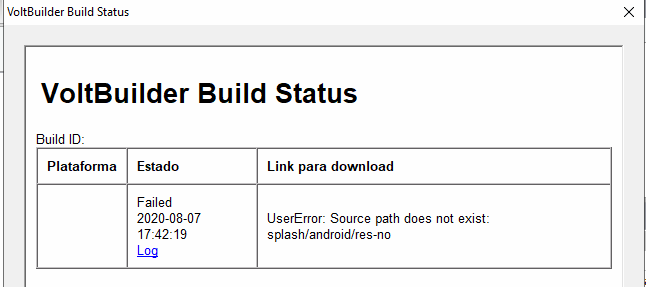
The easiest solution is to let AppStudio create the icons and splash screens.
Just supply a 1024×1024 icon and a 2732×2732 splash screen, and AppStudio will automatically generate all the required images and update the config.xml file.
This means you’ll need to clean out the redundant info currently in your config.xml the first time. Specifically, you will need to do the following:
- Remove sections with <icon lines
- Remove sections with <splash lines
- Remove <gap:splash src='{splashscreen}’/>
If you would prefer to start clean, here is what a plain config.xml looks like. Don’t forget to delete all the old icon and splashscreen files which are no longer needed.
great… android works fine…
compiling to ios using the same phonegap´s certificate and provision files appears erros unpacking p12… see it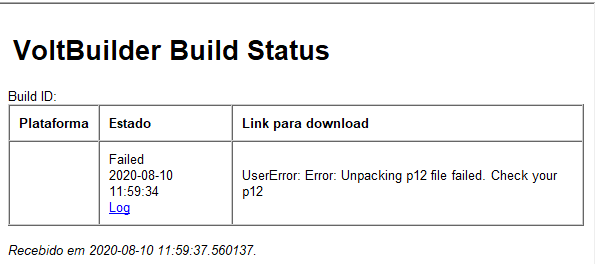
my bad george!!! password was wrong…
I’m also seeing this error:
Invalid password or PKCS12 data
Check your password - I’ll bet that’s the problem.
it works… i starting to see in my projects and putting my plugins to test it…
one question, my app (for past reasons) use different android and apple version codes… how can i explicit this in config.xml i was editing config file, but u said it is deprecated…
Hi George, some plugins is not compiling, see below… I am testing all plugins that i use in my apps in a test app, testing one by one.
<gap:plugin name=“phonegap-plugin-mobile-accessibility” source=“npm” />
even using to ios plataform not compile
<gap:plugin name=“cordova-plugin-customurlscheme” source=“npm”>
Config.xml has not been deprecated - you’re welcome to use it as before. This is a different issue than the original. Please open a new topic - it will make it easier for others to see the solutions.
This is a different issue than the original. Please open a new topic - it will make it easier for others to see the solutions.