If you change a BS4 control’s ID in the properties window, the (BS4) remains at the end of the ID in the project explorer. If you rename the control in the project explorer screen by double clicking the control’s ID, you can not enter the (BS4) without error, and it is not appended by the IDE.
True. But next time you display the Project Explorer, the BS4 should show again. It’s not part of the control’s id - it’s just a hint what framework it comes from.
Or are you seeing a problem as a result?
Reloading the project does put the BS4 in the project explorer. No problems, other than it’s a little confusing when you rename it and the (BS4) is in the field already, which causes a pop up with an error about syntax when you try to just change the ID a little.
This is my biggest gripe with AS at the moment. It makes renaming control names quickly a real pain. Can’t the ‘(BS4)’ etc just be dropped? It does not, for me, serve any useful purpose and the icon gives a good indication of the framework of the control.
We’ll have a look.
If you do remove the (BS4), then please make the color of the BS3 controls to be some other color than the same as BS4. Like a similar red color used by jQm controls.
We looked into it: getting rid of the “(bs4)” only when selecting an id in the Project Explorer isn’t possible. There is no event that gets triggered which we can use to make this happen.
We could drop the display of “(bs4)” entirely, but that gets rid of the easiest way to spot which framework a control comes from.
We’re open to suggestions on how to do this better.
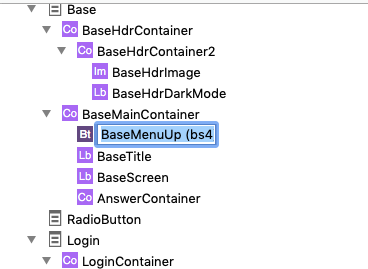
I think @Silvercoder’s idea of removing the (BS4) or other indicators in the id name is a good one. However, you’ll want to change the icon colors for the different control sets to be very different. Currently BS3 and BS4 appear to be the same. And use RED for the discontinued control sets (BS3 and jQm). Blue/Purple/Orange/Green/Aqua/ etc lots of very different colors to choose.
Changing the color of the icons is something we discussed. It certainly can be done. However, just having a different color doesn’t identify the framework, unless someone happens to know which colors belong to which frameworks.
The colors would correspond to the toolbox window, so I’m thinking it’s pretty obvious. IMHO 
To me too.
We’ll give that a try and see how it looks.