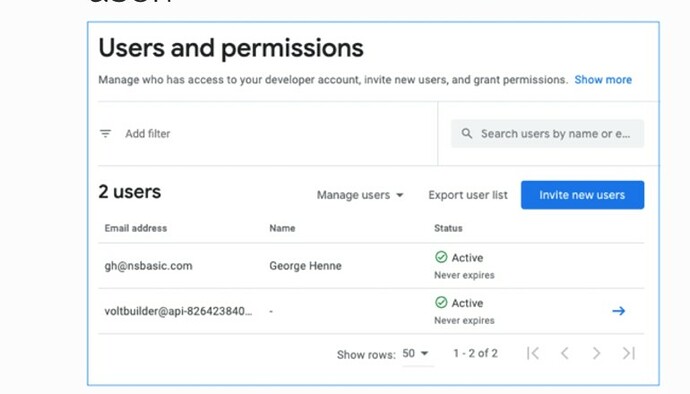Still I do not understand what I should do with voltbuilder.json.
voltbuilder.json
This file has information about the build. Copy and paste this into a file named voltbuilder.json and customize it for your configuration. If you’re only building for Android, you can leave the ios fields empty.
Attributes Description
androidAlias Name of the alias in the android keystore file. Must be in certificates folder.
androidAliasPassword Password for alias in the Android keystore file.
androidKeystore A .keystore or .p12 file, generated by VoltSigner or otherwise. Required for release build.
androidKeystorePassword Password
androidPackageType apk or bundle. Optional, defaults to apk. bundle makes an Android App Bundle (.aab), which is used for the Android Play Store.
According to description the voltbuilder.json file can contain:
{
"androidAlias": "key0", {
"androidAlias": "key0",
"androidAliasPassword": "mypassword",
"androidKeystore": "certificates/android.keystore",
"androidKeystorePassword": "mypassword",
"androidPackageType": "apk",
"googlePlayKey": "certificates/google.json",
"googlePlayTrack": "production",
"iosDevP12": "certificates/ios_development.p12",
"iosDevP12Password": "mypassword",
"iosDevelopment": "certificates/development.mobileprovision",
"iosDistP12": "certificates/ios_distribution.p12",
"iosDistP12Password": "mypassword",
"iosDistribution": "certificates/distribution.mobileprovision",
"iosPackageType": "app-store",
"itunesAccount": "somebody@somecompany.com",
"itunesAppPassword": "wxyz-ymul-hbqn-xxxx",
"platform": "ios",
"release": "debug"
}
I cannot find a voltbuilder.json file built by AppStudio. Since nearly all of the possible keys, such as androidAlias are mirrored as properties in the Voltbuilder section, one would expect that there is a property as well for androidPackageType, so that I could choose apk or bundle (aab). My next thought was that I should make a file voltbuilder.json manually and paste the above suggested code, especially with the line androidPackageType. I suspect that doing this might do harm, because most of the keys are used already somewhere else.
VolterBuilder to .aab/Play Store did not work. Could it be that the described procedure solely works when and if an app already existing in Play Store should be updated?
There are a few other things:
Re: Tip: If you see Google Play Console or Google Developer Console in your local language, add &hl=en at the end of the URL (before any #…) to switch to English.
Switching the Google dev console from German language to English, by adding &hl-en or so does not happen. The current page is refreshed and each page where I try this will appear in German again.
Android.keystore?
My keystore is certificates\xyzabcreleasekey.keystore.
Cordova build.json still contains:
"android": {
"release": {
"keystore": "certificates/android.keystore",
"storePassword": "mypassword",
"alias": "key0",
"password": "mypassword",
"keystoreType": "",
"dname": "cn=Eric Cartman, o=appstudio c=us"
}
}
}
It seems that android.keystore instead of xyzabcrelease.keystore is working anyway, at least when I build an .apk. Should one change this manually to certificates\xyzabcreleasekey.keystore, as well as edit dname?
“..PhoneGap..” can be found here and there, like <preference name="StatusBarOverlaysWebView" value="{phoneGapStatusBarOverlay}" />
Please see my update in the following reply ...
It seems that things like this still are working and using the current property name StatusBarOverlay does not work as a value. Intended or still needed?
Could the how to texts for the new bundle feature become more detailed and maybe updated?
I finally deleted the entries with googlePlayKey and -Track so that I could get apk packages again.
This is not at all important for my intentions with .apk downloadable from my own website. Just curious and interested in understanding things better.
Re: “Phonegap”
Meanwhile I found what was the reason for my mentioning this. In the Technote “Submitting to the Google Play …” you will find this:
Here is a sample config.xml:
<?xml version="1.0" encoding="UTF-8"?>
...
versionCode = "{phoneGapBuildCounter}"
......
<preference name="StatusBarOverlaysWebView" value="{phoneGapStatusBarOverlay}" />
I found versionCode = “{phoneGapBuildCounter}” in my project’s config. This is working. Renaming it to the current property name BuildCounter does not work. I replaced it with versionCode = “2”.
phoneGap is obsolete but still necessary to make versionCode = "{phoneGapBuildCounter}" work.
Help files still using phoneGap are a bit irritating when you try to find where an error comes from and waste your time exploring things that work indeed but appear as if they could not work.
phoneGapBuildCounter is the name of the project property with the version number. You’re correct: AppStudio has not been updated use the new name.
Changing this will mean change to the save file format of AppStudio apps. This is best done when there is a major new release of AppStudio.
@Support: Thank you.
Meanwhile I (think I ) followed the VoltBuilder instructions again until the end and tried a new build with VoltBuilder. These are the last lines of log file:
Deprecated Gradle features were used in this build, making it incompatible with Gradle 7.0.
Use '--warning-mode all' to show the individual deprecation warnings.
See https://docs.gradle.org/6.5/userguide/command_line_interface.html#sec:command_line_warnings
BUILD SUCCESSFUL in 3s
44 actionable tasks: 44 executed
Built the following apk(s):
/platforms/android/app/build/outputs/apk/release/app-release.apk
[Google Play Store] Getting credentials from certificates/pc-api-8953043525238254774-820-687d2376b59c.json
[Google Play Store] Authenticating
[Google Play Store] Requesting access to upload a new release
Error requesting access to upload a new release to the Google Play Store:
<HttpError 404 when requesting https://androidpublisher.googleapis.com/androidpublisher/v3/applications/de.bsommer.pianocalc/edits?alt=json returned "Package not found: de.bsommer.pianocalc.". Details: "Package not found: de.bsommer.pianocalc.">
Build 8e897d4a-1c7c-4726-a599-6b7bd552d9c8 failed
Does “new release” mean that only an update to an (in Play Store) already existing app is expected and possible?
I notice this in the line:bulit the following app: app-release.apk
Is this correct?
Could be. I do not know why the apk is named app-release.apk and what happens after this build in order to produce an .aab bundle. When I make AppStudio build an apk, then it is named PianoCalc.release.apk.
Hi,had post similar message before.told that msg was from play store.might be due to submission in permission section at playstore.haven’t try out yet.will post here when got access to pc tonight. Best rdgs,tst
Thank you. Interesting. But: missing permission leading to file not found error?
Well,i might be wrong.but i can’t do any verification now…
The word “requesting access” points me there.
The above pasted line tells me that authentication was successful.
The following log lines seem to say that they cannot find a package named de.bsommer.pianocalc.
VoltBuilder states, as I understand, that they will build - now instead of an apk - an aab bundle and upload this xyz.aab to Play Store. Maybe VoltBuilder support can explain what caused htttpError 404.
Yes. I see something displayed like your screenshot. User VoltBuilder is active.
May both of us suceed in this playstore stuff,cheers!
Perhaps because of antivirus software.it blocked the traffic between playstore n our pc.
I had not thought about this yet. Good idea. But now I stopped my IS software and got the same result/failure and same error message.
Oh,same err,despite several attempt.as for today,i only can call it a day.
In voltbuilder web site,if I login using google mail (...@gmail.com),I am greeted with ’get started with voltbuilder free plan. If already log in , and go to preference ,the ‘copy api credentials to clipboard ‘ blinks and gone. Then choose your plan page appears.although i can output apk,but i believe my voltbuilder plan is not fully functional,as such.playstore couldn’t get the correct bundle from the sending end.(my pc)…
The problem might be that Google Play store requires an .aab file.
We’ll have a new build of AppStudio which makes this possible today or tomorrow.
@Support
Thank you. Aab is required since Aug 2. I thought that AppStudio already had updated. Take your time. There is no hurry. I am just exploring possibilities.
We have these menu items:
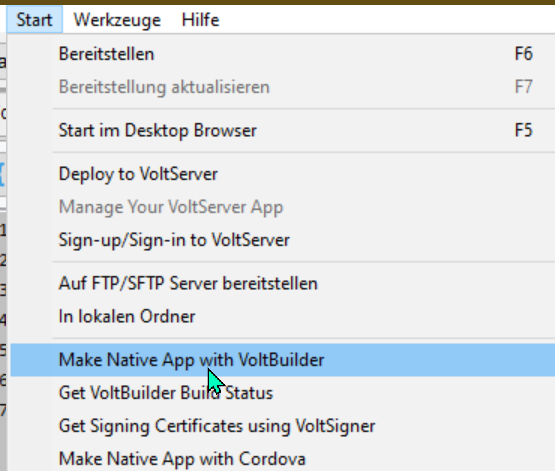
It could be nice if we had two possibilities and two items for Voltbuilder:
Make apk with VoltBuilder
Make aab with VoltBuilder
The first item should do what it currently does. Good for tests and one can distribute without Google.
The aab item should build an aab which can be saved locally, uploaded or sent directly to Play Store.
Currently one needs to delete the Google Play Key and Track properties in order to make VoltBuilder build an .apk.