If you go into Project Properties , Cordova and VoltBuilder and temporarily remove Google Play Key, the aab will be downloaded.
If you supply the key, it assumes you mean to upload.
If you go into Project Properties , Cordova and VoltBuilder and temporarily remove Google Play Key, the aab will be downloaded.
If you supply the key, it assumes you mean to upload.
Thank you.
Worked. Play Store did not register the uploaded bundle, because
“Für neue Apps müssen Android App Bundles mit einem RSA-Schlüssel signiert sein.”
I understand that further questions would mean a new thread.
Thank you. This line comes from a Google how to and I had changed the code accordingly. Now I removed the android-versionCode line and ended with the same error (RSA-Key).
@Support
BTW: For another try I entered the Google Play Key again. With this key set I got a local download instead of an upload to Play Store. When I typed certificates\ I got a download. When I type certificates/
AS makes an upload. Obviously the backslash is not allowed for Android properties.
Google docs say: Android 11 (API-Level 30)*
2. August 2021: für neue Apps erforderlich.
I unzipped the bundle and see that AppStudio sets target SDK level to 29
Cordova still defaults to that SDK. To use the latest SDK, add this to your config.xml:
<engine name="android" spec="10.1.0" />
Thank you.
Hi,My app is created using early version of ver 8,which has a bug that the app compile cant run in the browser.i always test it using local html deploy.is this the reason play store cant find the file as it can’t run it? Best rdgs,tst
Hi tst,
I might think that you are updating an already existing app with Play Store, while I am trying to get a very first app placed at Play Store. Is this assumption correct? I am trying to understand what makes the difference that you seem to have successfully uploaded a bundle while I get an error that de.bsommer.de cannot be found.
Best regards
Bernd
I am also updating app-1st tried.no existing app.some how,after George says he has fixed the problem i am having the exact " file not found err" with you.you are not alone now…
@tst, I’m not sure what your problem is. Can you provide a better description? It does not appear to be the same problem as @bsommer .
@bsommer, I am no expert on the Google Play Store. It is complex. but they have a lot of help resources on the site.
@tst
Typo. Sorry. I meant de.bsommer.pianocalc
Thank you for your message. Being not alone could mean that this becomes more important.
@Support
I read everything several times what Play Store offers. There is no help about how to know why my package de.bsommer.pianocalc cannot be found. I read that a very new app bundle needs the command “upload” instead of “list” (???) and do not yet understand if the upload path for a bundle should be another one than with apk. Please excuse this certainly dumb question: could the path used by VoltBuilder be related to the problem tst and me seem to have with our first Play Store app?
@Support:
When I was building apks with VoltBuilder I used my own keystore file. I think this berndxy.keystore is still used with the aab instead?? of the key I got from Play Store and set at the Play Store property.
Could it be that the entries for my own keystore should be deleted before a new build? The help docs of GPS mention that one can upload an own keystore. At least after app signing with Play Store I cannot find where I could upload my keystore file. I do not expect help for using Google PS. Solely mentioned in order to make someone get the very idea how to tackle problems with new, not updated, apps.
Going through the logs, it does look like @tst and @bsommer are getting the same message.
Here is the complete message on the log:
[Google Play Store] Getting credentials from certificates/pc-api-8953043525238254774-820-687d2376b59c.json
[Google Play Store] Authenticating
[Google Play Store] Requesting access to upload a new release
Error requesting access to upload a new release to the Google Play Store:
<HttpError 404 when requesting https://androidpublisher.googleapis.com/androidpublisher/v3/applications/de.bsommer.pianocalc/edits?alt=json returned "Package not found: de.bsommer.pianocalc.".
Details: "Package not found: de.bsommer.pianocalc.">
The 404 message when looking for a path which includes the package name makes me think the problem might be that the package is not set up on Google Play properly.
Your settings in AppStudio appear reasonable - your credentials work.
I just try manually do it.using google generated app signing key,and upload .aab file.now i have successfully upload to internal testing track.thanks 4 the good job!
My questions is can i go straight to production test track,without going through closed,open,internal test track,like u do…
My reference…
<?xml version="1.0" encoding="UTF-8"?>
<widget
xmlns = "https://www.w3.org/ns/widgets"
xmlns:gap = "http://phonegap.com/ns/1.0"
id = "com.TsTan.MentalHelp"
android-versionCode = "2"
ios-CFBundleVersion = "{phoneGapBuildCounter}"
version = "1.0.2">
<name>MentalHelp</name>
<description>to help solve some simple problem faced by mentally troubled person</description>
<engine name="android" spec="10.1.0" />
<preference name="phonegap-version" value="{phoneGapVersion}" />
<icon src='nsb/images/192.png' />
<preference name='SplashScreenDelay' value='2000' />
<preference name='AutoHideSplashScreen' value='true' />
<plugin name='cordova-plugin-splashscreen' source='npm' />
<preference name="permissions" value="none"/>
<!-- sample preference specifications -->
<!-- <preference name="autorotate" value="false" readonly="true"/> -->
<!-- <preference name="orientation" value="default" /> -->
<!-- <preference name="fullscreen" value="true" /> -->
<!-- Platforms: Customize as needed. -->
<gap:platforms>
<gap:platform name="android" />
<gap:platform name="ios" />
</gap:platforms>
<plugin name="cordova-plugin-statusbar" source="npm" />
<preference name="StatusBarOverlaysWebView" value="{phoneGapStatusBarOverlay}" />
<preference name="StatusBarBackgroundColor" value="{phoneGapStatusBarColor}" />
<preference name="StatusBarStyle" value="{phoneGapStatusBarStyle}" />
<plugin name="cordova-plugin-whitelist" source="npm" />
<allow-navigation href="*" />
<access origin="*" />
<allow-intent href="*" />
<plugin name="cordova-plugin-wkwebview-engine" source="npm" />
<platform name="ios">
<preference name="WKWebViewOnly" value="true" />
<feature name="CDVWKWebViewEngine">
<param name="ios-package" value="CDVWKWebViewEngine" />
</feature>
<preference name="CordovaWebViewEngine" value="CDVWKWebViewEngine" />
</platform>
</widget>
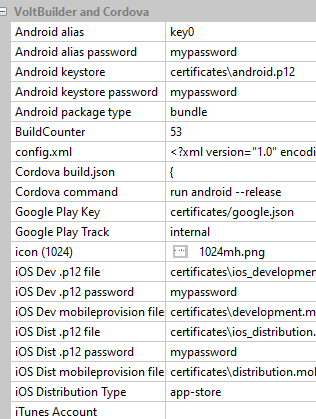
We just made a change on our servers. Could you try this again?
Just to play safe,are you refering to electron post or this post?